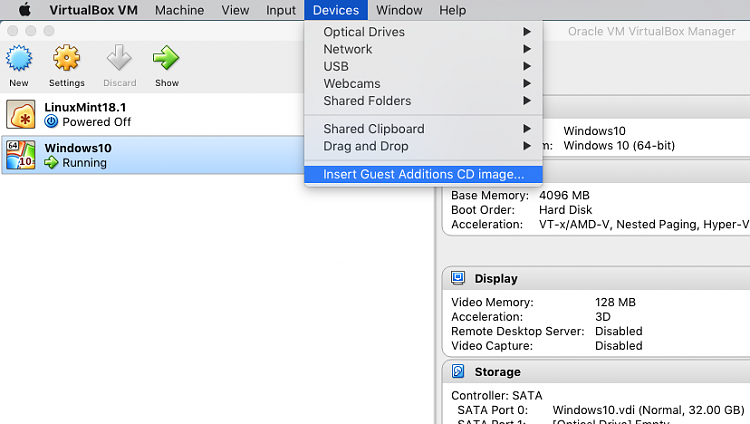New
#1
correct video drivers for Windows 10 in VirtualBox?
I have Windows 10 running in VirtualBox (Windows 7 Pro is the host OS). I can't choose a resolution to match my display which is 1920 x 1080.
Do I need to install the driver for the card that is in my host machine (GTX980)?


 Quote
Quote