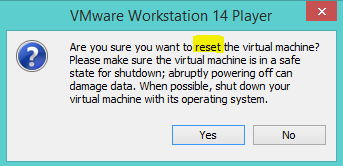New
#11
Why is there no reboot option in Hyper-V?
-
-
-
New #13
Well, it's nice that VMWare has (or may have) that option, but the question at hand is why it's not in Hyper-V.
Since the Hyper-V Manager has a "Shutdown" option -- which is a clean shutdown, same as if you do shutdown in the guest itself -- and it also has a "Start" option for stopped guests, it's trivial to add a menu option to:
1. issue a shutdown;
2. wait for the machine state to change to stopped;
3. issue a start.
Simple. The only thing I can think of is that they don't want to further clutter up an already very complex context menu.
-
-
New #15
In Hyper-V, "Turn Off" is a hard shutdown, similar to unplugging a physical machine. Hyper-V can inflict this on any guest at all, since it basically just kills everything and doesn't give it any opportunity to save anything. This is actually even worse that a "normal" power-off on a (newer) physical machine, because modern power buttons work by sending an immediate shutdown command to the OS, so that IOs get completed, and key services get to do an orderly shutdown. Thus Hyper-V's "Turn Off" is an immediate and complete stop, and is usually quite risky.
In contrast, "Shutdown" uses one the Hyper-V Integration Services (appropriately named "Operating System Shutdown) to issue a shutdown command to the guest. Thus it only works on guest OSes that support Integration Services, and has the same effect as if the user had selected shutdown on the start menu, or issued shutdown /t 0 /s at the command prompt.
-
New #16
-
Related Discussions


 Quote
Quote