New
#1
Can't use mouse/keyboard for windows 98 setup on hyper-v?
-
-
New #2
Can't tell which version of Win98 you have but Win98SE [Second Edition] had much better support for USB 2.0 ports and device drivers. Win98SE also included ICS/Internet Connection Sharing, great when I used it with a Dial-up Modem and a second computer.
-
New #3
It is win98SE. Also I plan on not having the computer connected to internet so I don't need that.
-
New #4
Can't be done as there's no way to get mouse and keyboard working.
Hyper-V supports Windows client guests starting from Windows XP, and server guests starting from Server 2003 SP2 (read more).
The only way to make Windows 98 to work in Hyper-V is to install Windows 7 guest OS, install Microsoft Virtual PC on that Windows 7 Hyper-V vm, and finally install Windows 98 in Virtual PC. Windows 98 running in Virtual PC running on Windows 7 vm running in Windows 10; it's although doable not very practical, exactly as complicated as it sounds.
An avid Hyper-V fan as I am, exclusively using it to virtualise modern operating systems, virtualising pre XP Windows operating systems is the only reason I sometimes use VirtualBox.
Kari
-
-
-
New #7
Hi there
You can if you want to share anything with the HOST specify HOST ONLY networking -- not sure if you want to share anything with the Host but that's how to do it if you want to and the VM won't have Internet access or any other access to machines on your LAN if you have more than 1.
I'd recommend VMWARE anyday over VBOX - VMWARE player is still free and runs W98SE just fine.
@Kari - I'm going to try out an old PS/2 keyboard and mouse to see if HYPER-V will recognize W98SE mouse etc.
(I've still got the PS/2 slots for mouse and keyboard on the Mobo on the host - but I've also got a USB adapter. Will try both out !!!!)
Cheers
jimbo
Related Discussions

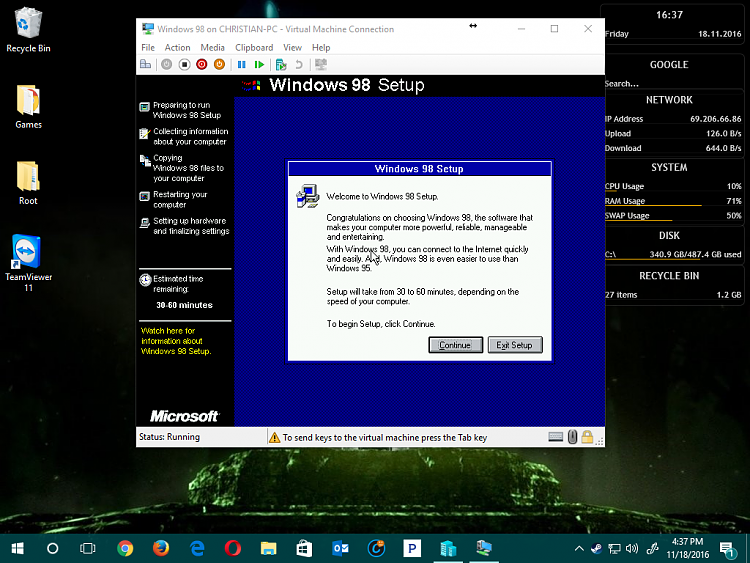

 Quote
Quote