LAN - 1 Gb/s on VM, 100 Mb/s on W10 HOST (HYPER -V)
-
LAN - 1 Gb/s on VM, 100 Mb/s on W10 HOST (HYPER -V)
HI there
particularly @Kari as you are the resident expert on HYPER-V here !!!!
HYPER -V have 2 physical identical INTEL NIC 1Gb/s Wired Lan connectors -- VM gives me 1Gb/s, Windows Host only 100 Mb/s ???
Have switched NIC's and cables --same result.
Since I'm using the VM more I'm happy it's THIS way around (VM networking faster !!) rather than the other - would have thought HOST should have better LAN performance on wired LAN !!! but am confused as to why.
Have I hosed up the HYPER-V switch ??
Host --Windows 10 x-64 PRO
VM's 1) CENTOS 7
2) UBUNTU 14
Note these VM's I ran individually same Network connection speed reported via LAN.
VM
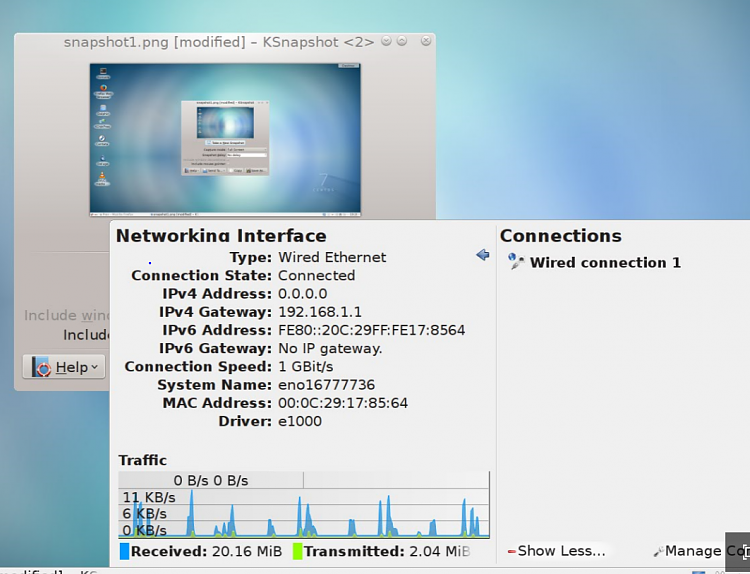
W10 Host
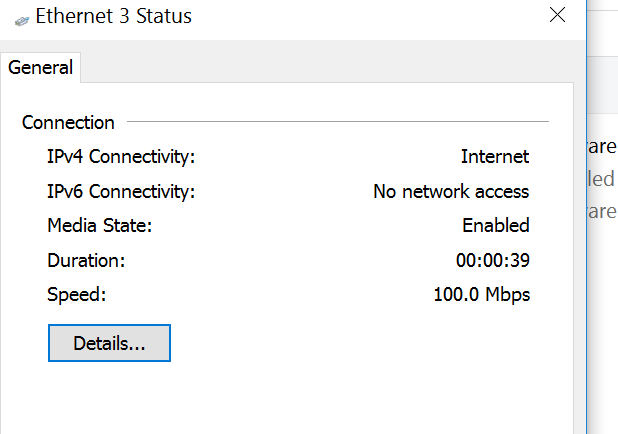
I know it's OK as the hardware LED's on the Nic's indicates GREEN when LAN is 1Gb/s and Yellow for 100 Mb/s
Any ideas ???
Cheers
jimbo
-
-
Hyper-V virtual NICs emulate gigabit NICs. Of course, as this is only emulation, the real max speed for external traffic is then the max speed of the host physical NIC.
-
![]()
Hyper-V virtual NICs emulate gigabit NICs. Of course, as this is only emulation, the real max speed for external traffic is then the max speed of the host physical NIC.
Hi there
Both physical NICs are 1 Gb/s - Yellow led indicates 100 Mb/s, Green Led indicates 1 Gb/s
Am using separate Nics on VM and HOST.
Linux driver using physical Driver for the Nic (Nic 1). Windows using physical driver for Nic 2.
Intel normally has the most reliable and installable Nic drivers !!!!!. Wifi is another issue but I'm not using that on this machine at all.
Running Linux on HOST machine BOTH Leds are Green (indicating 1 Gb/s)
Native Windows on Host without HYPER-V -- still indicates Yellow Led (100 Gb/s). I physically carried server to Router and attached small piece of LAN (0.5 metre) directly to Router. -- Router indicates 1 Gb/s while LED on Nic adapter was only 100 Mb/s so definitely something wrong with driver / hardware compatibility. I tried BOTH NIC's (2 physical NIC's on Host) - same result so it's not just 1 NIC being defective.
I think it must be a HOST driver issue -- am looking further. !!
Thanks for the info.
Curious -- 99% of my problems on Windows seem to be with Networking in one area or another !!!!!.
I tried restoring both a W7 image and XP image individually (to HOST machine) - Lan adapter Led immediately switched to GREEN at 1 Gb/s for BOTH OS'es so definitely W10 doesn't like my driver or there's some hidden / obscure settings I need to change.
Cheers
jimbo
-
-
Hi there
@Kari
Found the problem !!!!
I had some leftover stuff from VMWARE workstation release 12.5 (some virtual nic service which was still running at startup).
Totally removed and now both NIC's at 1Gb/s (green Leds).
Funny though because this didn't happen after I'd uninstalled previous release of Vmware workstation 12.1 to run HYPER-V.
Obviously something with both VMware workstation and latest Windows updates -- still I'd have thought vmware should have a better uninstall.
I'm happy with HYPER-V and networking works properly now on both HOST and HYPER-V.
Cheers
jimbo
-
As an avid Hyper-V fan I am happy to notice you have found Hyper-V :). I remember you having some reservations earlier.

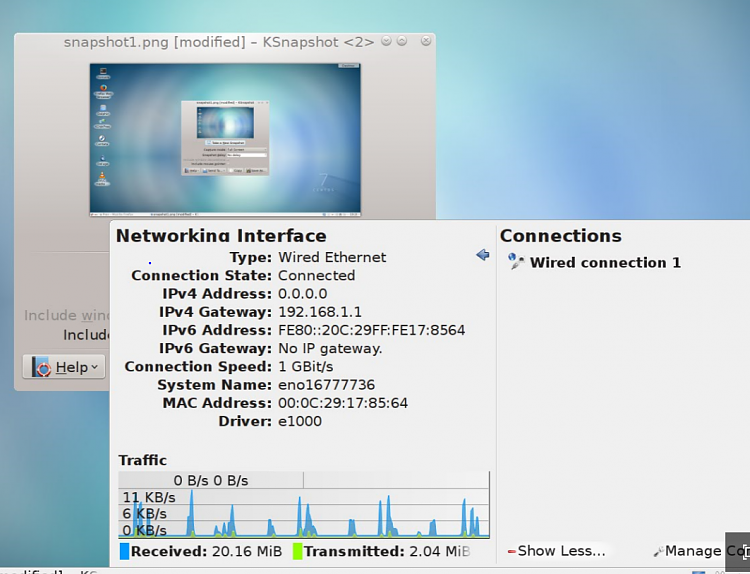
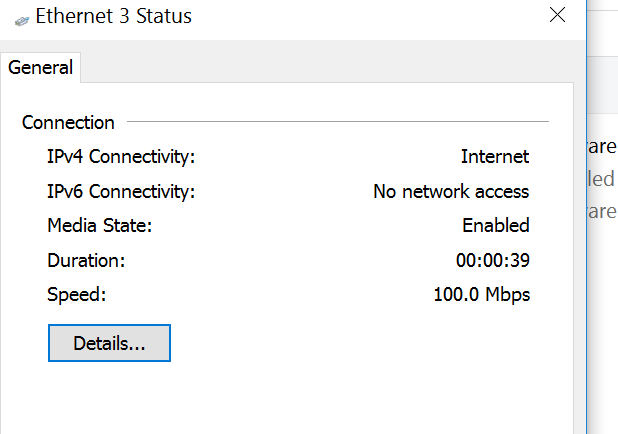

 Quote
Quote