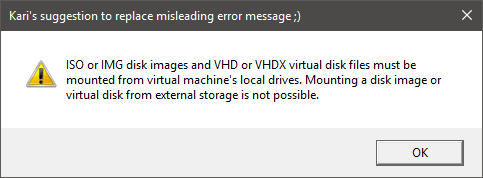New
#1
Strange Error mounting an iso on an external drive in Hyper-V
I got this rather odd error message when trying to mount an iso from an external drive using Hyper-V.
The external drive is formatted as NTFS, so the second part does not apply.
The iso does mount if I copy it to an "internal" drive in Hyper-V (C drive in my case).
It also mounts from external drive using a 3rd party tool (virtual clonedrive).
Not a big deal as easy enough to get round but I am curios to now if this is a bug, or if it is the way an external drive is interfaced somehow?



 Quote
Quote