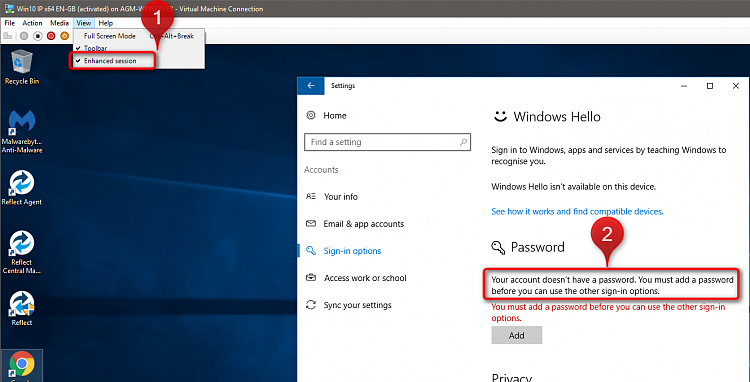New
#1
Virtual network is not created in Hyper-V
Hi guys,
I enabled Hyper-V feature in Windows 10 but unable to create a virtual switch. I tried to create private and internal types of virtual switch but every time the process stuck on "Applying changes".
What could be the reason of that?
Thank you.


 Quote
Quote