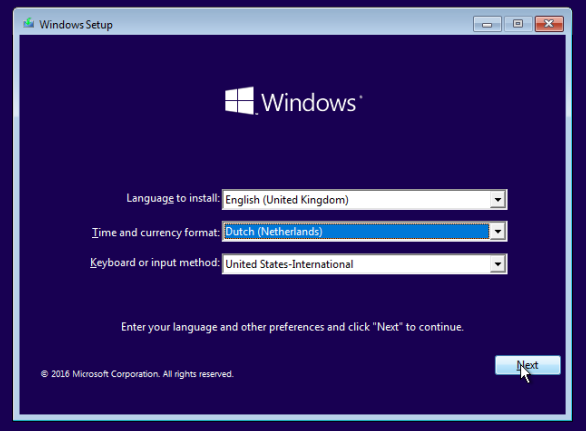New
#1
Re-Installing W10 from USB onto a VM
I have
- a licensed/activated Windows 10 10586.545 Dutch as VM (Ultimate version)
- Windows 10 anniversary update English, on USB (created using Media Creation Tool)
I would like the Dutch .545 be replaced by English Anniversary Update version.
Resetting the VM version just gets me the same 545 Dutch version again.
Is it possible to re-install Windows using the USB, if so, how?
I might create a new VM, but then I run into a license issue, the product key has already be taken.
Thanks
=


 Quote
Quote