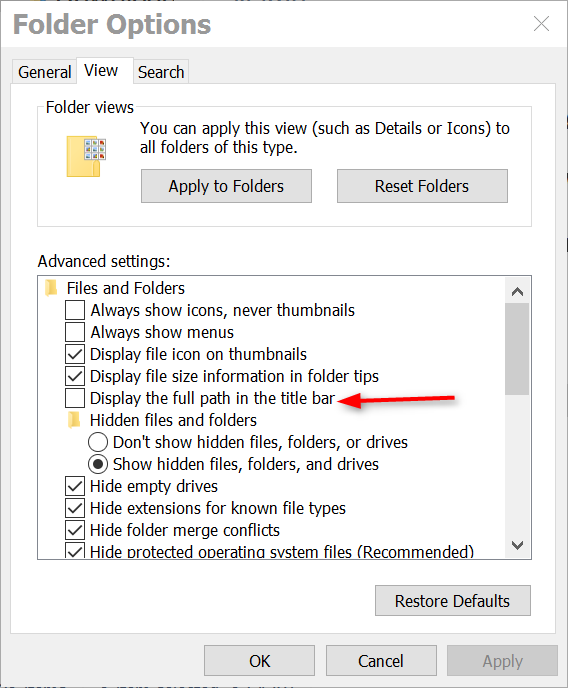New
#1
How do I find the path to the ISO file of a mounted virtual DVD.
Downloaded Windows 10 Iso using a program from one of the links here: Windows ISO Version 1511 help needed - Windows 10 Forums, and I have the ISO mounted as a virtual DVD drive - but cannot find where the ISO has downloaded to.
Is there an easy generic way - command line, Powershell command or other way to trace the file location of the source of a mounted ISO file?


 Quote
Quote