Vmware WKS 12 - max PHYSICAL disk size
-
Vmware WKS 12 - max PHYSICAL disk size
Hi there
anybody know what Max HDD size is allowed in VMware workstation (PHYSICAL Disk)
I've seen plenty of references to Max VIRTUAL HDD size - and that's 8TB - but what about when using a PHYSICAL HDD.
I have a RAID array of 9.1 TB attached as a Physical HDD -- my VM accepts it just fine
Can I actually USE the whole 9.1 TB or will the Host stop after 8TB.
The Host actually doesn't see the HDD in Windows File explorer as it's offline to Windows and formatted with XFS.

In the VM capacity is shown as 9.1 TB which is correct.
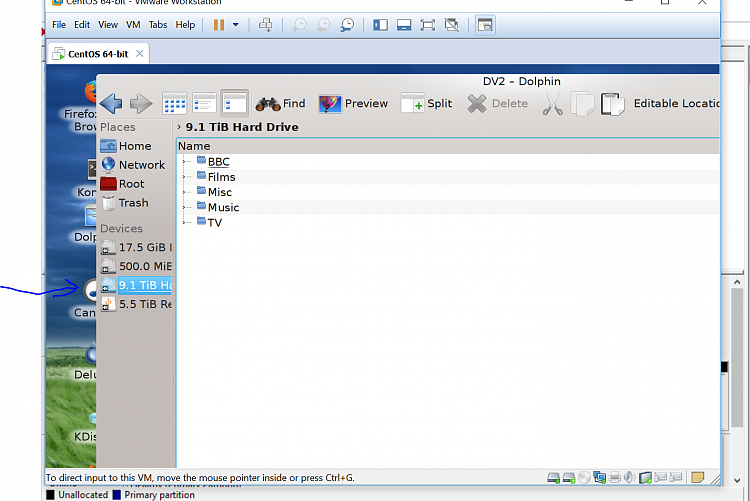
Cheers
jimbo
-
-
According to this more than you could dream of in the host OS
http://highscalability.com/blog/2012...yottabyte.html
UEFI enables better use of bigger hard drives. Though UEFI supports the traditional master boot record (MBR) method of hard drive partitioning, it doesn't stop there. It's also capable of working with the GUID Partition Table (GPT), which is free of the limitations the MBR places on the number and size of partitions. GPT ups the maximum partition size from 2.19TB to 9.4 zettabytes.
-
Hi there
HYPER-V hasn't got physical size HDD restrictions (at least not as far as "Normal users" are concerned -- I won't say we'll never have 64TB on a home computer -- but didn't a famous "Mr. Bill Gates" say once that you won't even need more than 640KB (yes KB !!) of RAM on a computer.
I tested VMware VM with full 9.1 TB and a second 7 TB HDD with direct physical HDD access -- the full set was accessible so it looks like so long as your HDD controller on the Host can handle the HDD's then you will get full access in the VM using physical HDD access.
Cheers
jimbo
-
-
![]()
Hi there
HYPER-V hasn't got physical size HDD restrictions (at least not as far as "Normal users" are concerned -- I won't say we'll never have 64TB on a home computer -- but didn't a famous "Mr. Bill Gates" say once that you won't even need more than 640KB (yes KB !!) of RAM on a computer.
I tested VMware VM with full 9.1 TB and a second 7 TB HDD with direct physical HDD access -- the full set was accessible so it looks like so long as your HDD controller on the Host can handle the HDD's then you will get full access in the VM using physical HDD access.
Cheers
jimbo
Foolish Tech Prediction 1
"I think there is a world market for maybe five computers."
Thomas Watson, president of IBM, 1943
 At the dawn of the computer industry, nobody really knew where this new technology would take us. But the explosion of desktop computing that put a PC in nearly every American home within 50 years seems to have eluded the imagination of most mid-century futurists.After all, when IBM's Thomas Watson said "computer," he meant "vacuum-tube-powered adding machine that's as big as a house." It's fair to say that few people ever wanted one of those, regardless of the size of their desk.
At the dawn of the computer industry, nobody really knew where this new technology would take us. But the explosion of desktop computing that put a PC in nearly every American home within 50 years seems to have eluded the imagination of most mid-century futurists.After all, when IBM's Thomas Watson said "computer," he meant "vacuum-tube-powered adding machine that's as big as a house." It's fair to say that few people ever wanted one of those, regardless of the size of their desk.


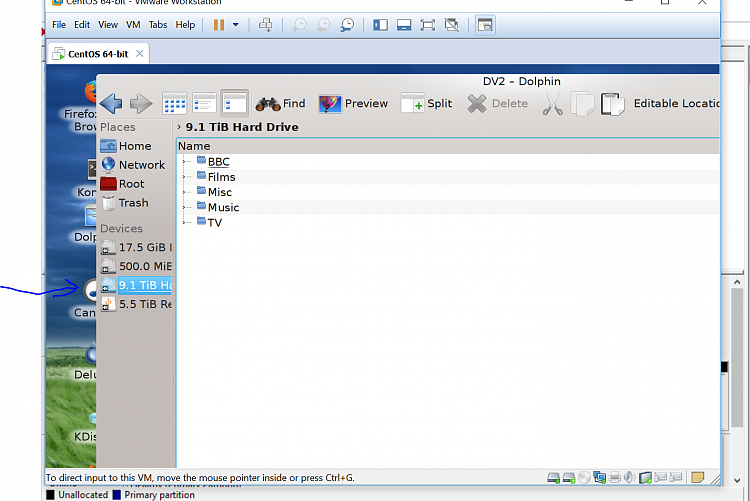

 Quote
Quote
