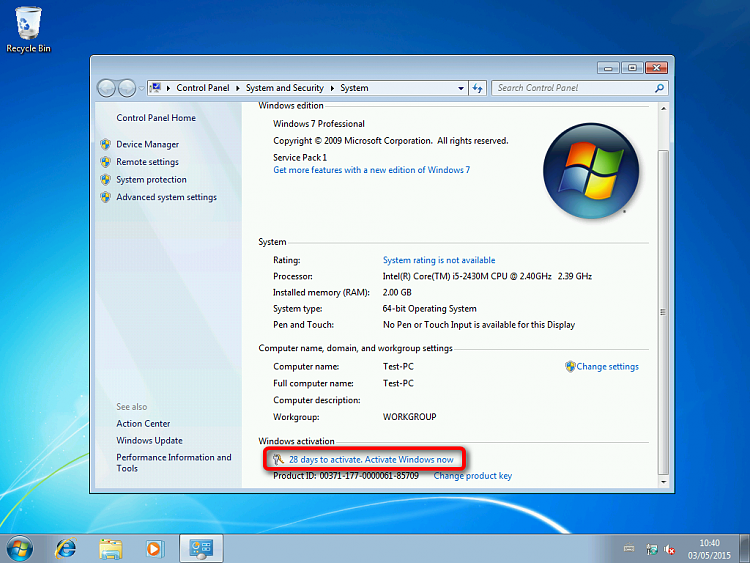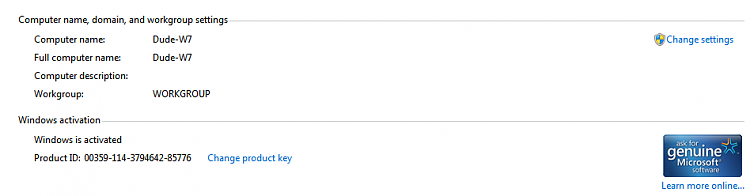New
#11
Hyper-V 101 - The Basics, a TenForums.com Online Meeting
-
-
New #12
Thanks Dude!
I did not mind it was just you and me, I got practice :). I will edit and post the session video here when I have time, now I need some whisky!
-
New #13
What a pita. So I'm trying to install Windows 7 in Hyper-V. Installs but will not activate. I tried to get another ISO from http://www.microsoft.com/en-us/software-recovery it refuses my key. I contact MS, and they tell me yes my key is a valid retail key, and this is the first time they have seen this error. I left my contact info as it is being elevated to tier 2 support now.
-
New #14
A tip because these things just happen: Installing Windows 7 on a vm, skip the product key while installing. When in desktop you have 30 days time to enter it. Install the updates, customize as you wish and create a checkpoint. Only after the checkpoint has been created enter the product key and activate. If any errors like you got now, shut down the vm and wait the support to reply.
When a solution from MS support, apply the checkpoint and activate :).
-
-
New #16
Very slow install off the other disc. It worked, I am now installing updates. I have not activated it yet.
-
New #17
What a ^%##^& pain in the &&^%. Okay, I have windows 7 installed. Applied updates which took forever. Here I saved a checkpoint. Tried to activate, says key not valid.... and it says I have 3 days to activate. Guess I will contact MS again in a day or so.
Windows 10, and windows 8,1 installed fast and with no problems. Why is 7 such a pain. I was going to add my vista too, but after this with 7 I think I wont bother
-
New #18
OK, I can see where I made a mistake in my previous instructions. I wanted to check this and see if I can find the reason why you get only 3 days grace period whereas I get 30 days. I know for sure this 30 day thing because I never enter the product key before I am sure everything works as I want to; I install without the key, customize, install software and finally when everything is OK I enter the product key and activate.
I am the culprit for your last failure because of one badly chosen word (highlighted) in my previous post. I told you "Installing Windows 7 on a vm, skip the product key while installing. When in desktop you have 30 days time to enter it."
You should skip the product key, yes, but not clicking the Skip button! Be sure to unselect the Automatically activate Windows when I'm online selection, leave the product key field empty and click Next instead of Skip:Now you have the 30 day grace period, enough to wait Microsoft to response. Screenshot from Windows 7 Hyper-V vm installed two days ago on Friday:
-
-
New #19
No worries Kari. I'm not to worried about windows 7, it's not worth the time it takes to install
-
Related Discussions

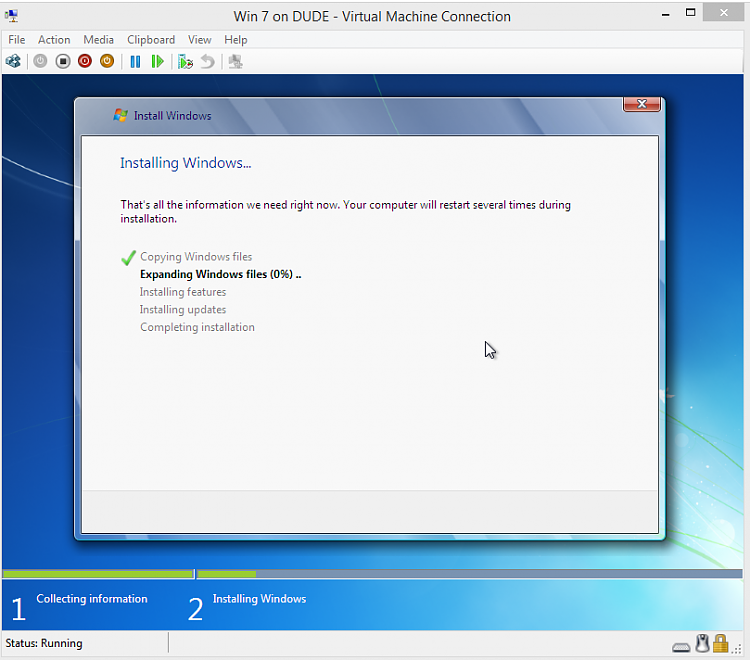

 Quote
Quote