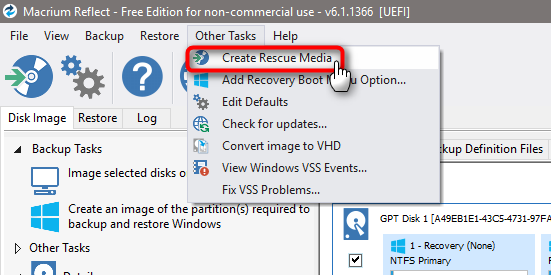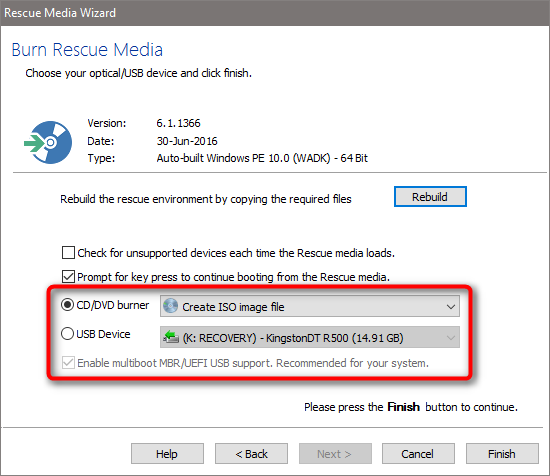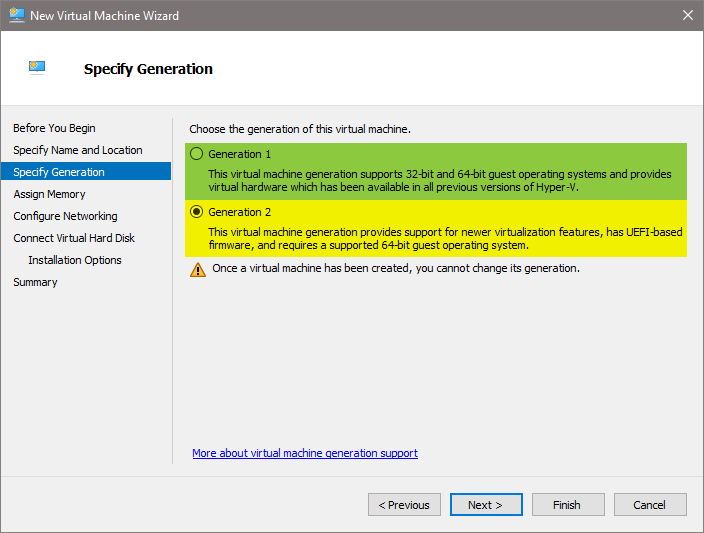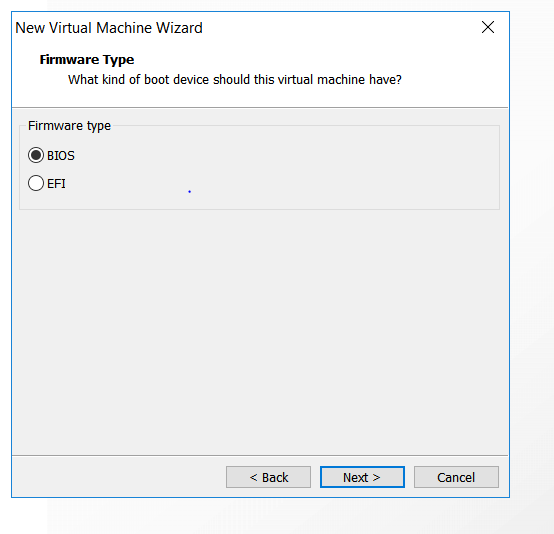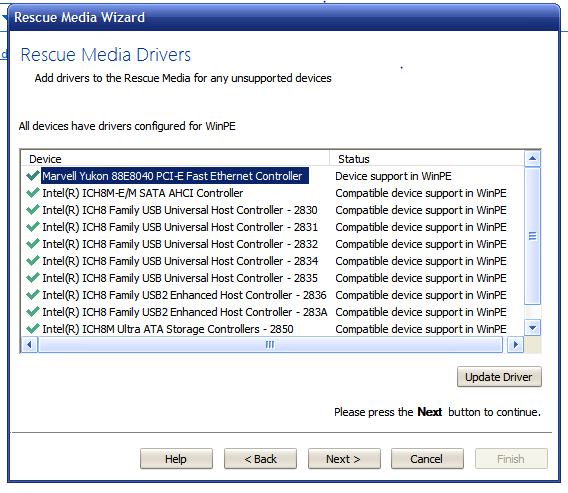New
#11
Hi there
your reply is a bit confusing
I assume if you want a V2P you already have a VIRTUAL MACHINE image in some working format.
In this case if you don't have the vmware format simply download the vmware converter tools and convert to vmware format -- vmware player is FREE.
(The converter is also Free).
Download VMware vCenter Converter Standalone for P2V Conversion
Don't be put off by the fact it says P2V --it also works for V2V (Virtual to Virtual) -- after all there's nothing to stop you saying your "Physical machine" is actually a VM in a different format such as VBOX !!.
Then boot the VM, run macrium to image the VM FROM WITHIN THE VM and then restore FROM A STAND ALONE bootable system to your target HDD -- and re-boot the physical machine.
Not sure what the problem is --method works 100% on any Virtual machine I've tried to convert and run on a physical machine. Activation is another issue --you will need licence keys or W7/W8/W8.1 keys to activate the W10 system.
If boot fails ist time round simply run the windows installer (created from Windows media creator) and run repair system --normally not needed.
Cheers
jimbo



 Quote
Quote