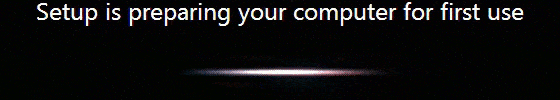New
#1
VirtualBox 5.1 UEFI improvements
The new version of VirtualBox 5.1 brings, between the many new improvements, also some UEFI improvements.
There is the noted possibility to boot from USB but what I directly like is the new boot icon. When Win8/10 boots, it shows the VirtualBox brand logo built in VM bios:
Looks nice!
I've still encountered some issues when clean installing Win7 on UEFI but at the time of writing this line BETA2 is still used so it's pre-release.




 Quote
Quote