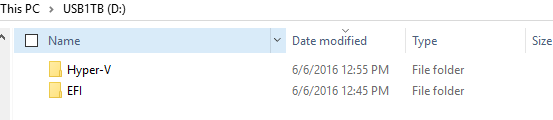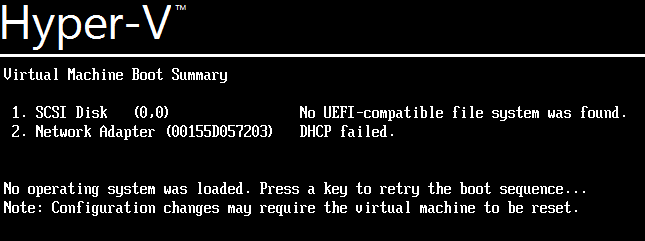New
#21
Create a VM from W8.1Pro before upgrading to W10
-
-
New #22
-
New #23
I suspect that per this article Preparing Virtual Hard Disks for Boot
I need to do one more step - "Use the bcdedit /store <path> option to specify the BCD file inside the VHD as the BCD store,"
Do you agree?
Never mind, that didn't work either.Last edited by VMNewbie; 11 Jun 2016 at 15:50.
Related Discussions


 Quote
Quote