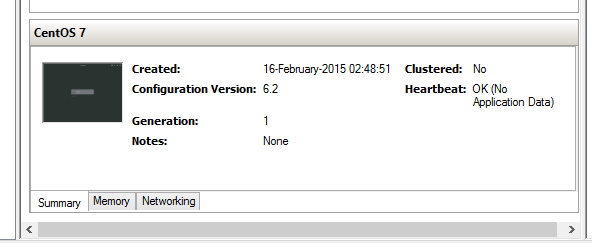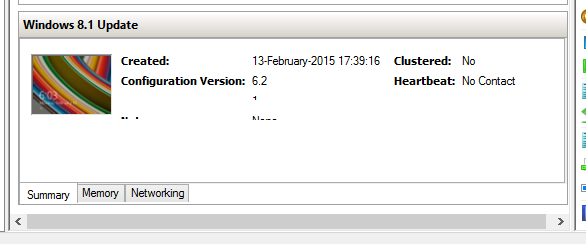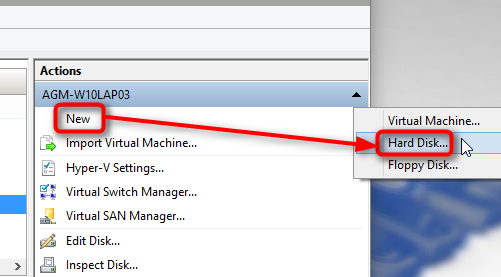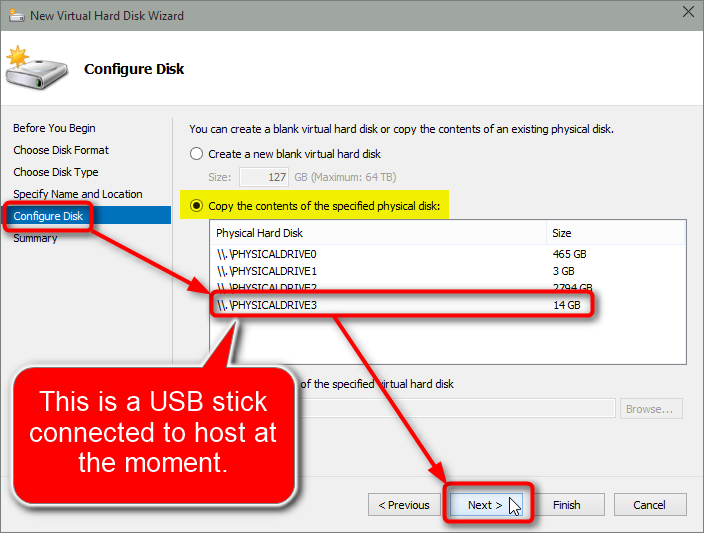New
#11
Configure Win 7 using AIK/ADK on WIn 10?
-
-
New #12
No doubt, but when I don't have the luxury of having the time to make mistakes in order to learn from them, then it becomes just plain hectic :)
Speaking of not having the luxury...how does one go about adding access to a jump drive to the VM? I know I can do it in VMWare and VBox, but I just don't seem to see it in Hyper-V....
-
New #13
The easy and fast way:
Connect to your Hyper-V vm through RDC. I do normally not even open the vm window, I just wait until I see the Hyper-V manager showing that the vm is started and waiting logon (the small image shown in info area at bottom of the Hyper-V Manager):I use static private IPs so I know the IP of the vm, now I launch Remote Desktop Connection and connect to it. All remote client (virtual host) resources you have chosen to share with remote host (virtual guest) are available.
The quite easy but most definitely not fast way :
:
Hyper-V Manager, create new vhd:First steps are self explanatory, when you arrive to Configure Disk, select your jump drive and Hyper-V copies its contents to a vhd:Now you can attach this vhd to any vm in their settings.
-
New #14
Excellent. I thought about doing as much.
As for actually capturing the image, it's actually no sweat - since the USB has .ISOs of all the stuff I may use in the field, I can just configure the VM to boot from one of the .ISOs that I have on there directly. Problem solved.
However, the problem I have right now is that the VM I have created will not install any drivers and cannot get Net access.
D'oh!
-
New #15
You have created the Hyper-V virtual switches for network access, and set up one in vm settings (tutorial, Part Three)?
-
New #16
Yup. I'll go back and make sure I didn't skip a step (always my first go to check, esp when dealing with all of this at work lol).
-
New #17
Figured it out - I had selected the wrong Ethernet port. Hence no access.
-
-
-
New #19
Well, not really. The VM keeps grabbing an IPAPI address instead of one from our network. Now, that is not really a major problem, as I can simply create a few .VHDs of the install sections that I need and make this work pretty quickly, and truth be told, that would be a better way to control the VM, but if I had it working on the network, then I could map to the network drive with the app installers just as you did in your Win7 Tut and go from there....
IO may just start all over from scratch and see if I had actually missed a step somewhere. The bad part is that I cannot devote my time to this until after hours because I have other thing I have to do every day - like take calls :S
-
New #20
I cannot think of any reason why your vm cannot access your network and map network drives. Never had such issues. I am sorry but in this issue I do not believe I can assist you.
Related Discussions


 Quote
Quote