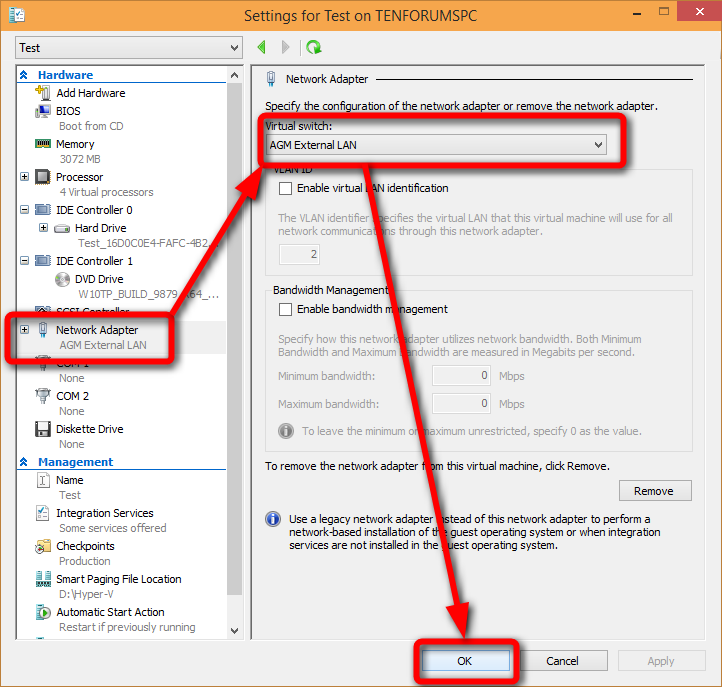New
#31
It is *possible* to run a Hypervisor in another VM in some cases (with reduced functionality), but.. particularly with VMWare, there are a lot of custom settings you have to do to make it work (hand editing the configuration files) to enable hidden settings. It's not pretty, but I've managed to run ESX in VMWare Workstation before... (I think you also have to have the more recent virtualization processor extensions as well in your CPU).
All I'm saying is that doing this is probably going to be a lot of work, and it might just be easier to boot from a VHD instead.
Having said that, You can't use Hyper-V Server without a second computer. And it's not a simple install and use. It requires a great deal of configuration to make it work correctly, particularly in a workgroup environment (by default, it doesn't setup firewall and remote access permissions correctly, and requires a lot of futzing just to get your hyper-v console on the remote computer to function. It apparently works better if you have a domain setup and join it to the domain).
Hyper-V Server is not for the faint of heart.


 Quote
Quote