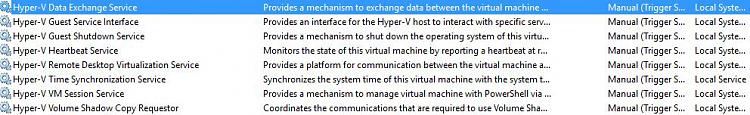New
#1
HAV says virtualization disabled, I have enabled it in BIOS
Hey guys,
So a few months ago I was trying to run an android vm using GenyMotion. The app I wanted to use, however, required it to be running with hardware assisted virtualization, which I enabled in the BIOS. I downloaded the microsoft HAV and tested it, and it told me that virtualization was supported on my computer, but was not enabled. I have checked and rechecked several times since then and it is enabled in the BIOS. However, the tool still says that virtualization technology is not enabled. What can i do? Is this an issue or is there something I'm missing?
Thanks in advance


 Quote
Quote