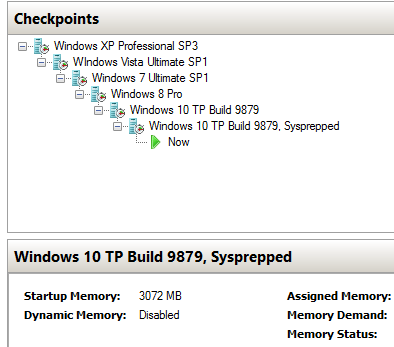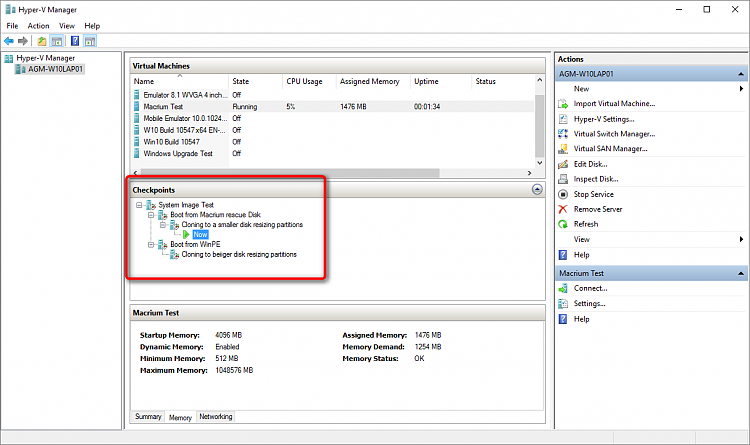New
#11
Kari - thanks for the info. I'm not planning to reuse the Win 8 key. I'm upgrading it now to Win 10 and will use that.
Halasz - your second option makes the most sense to me. I like the idea of copying the disk, and just change the disk pointer when needed.
Thanks!


 Quote
Quote