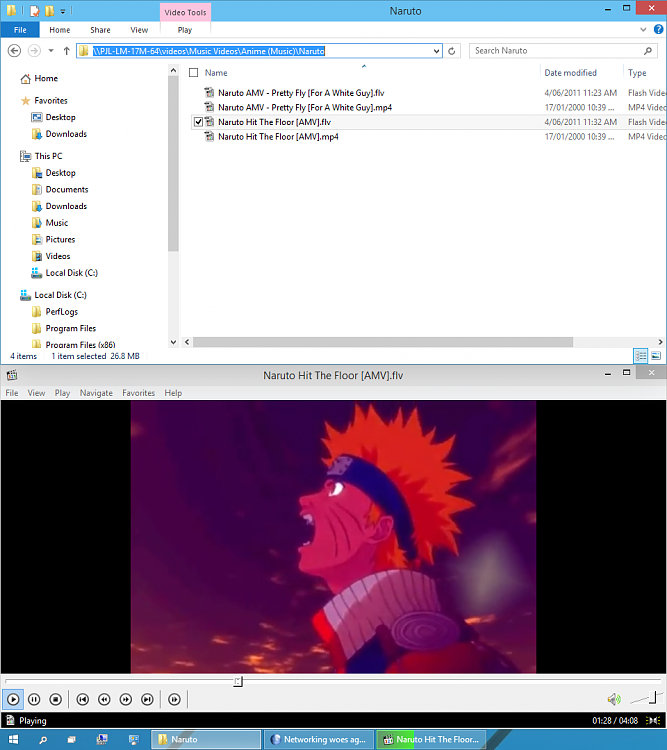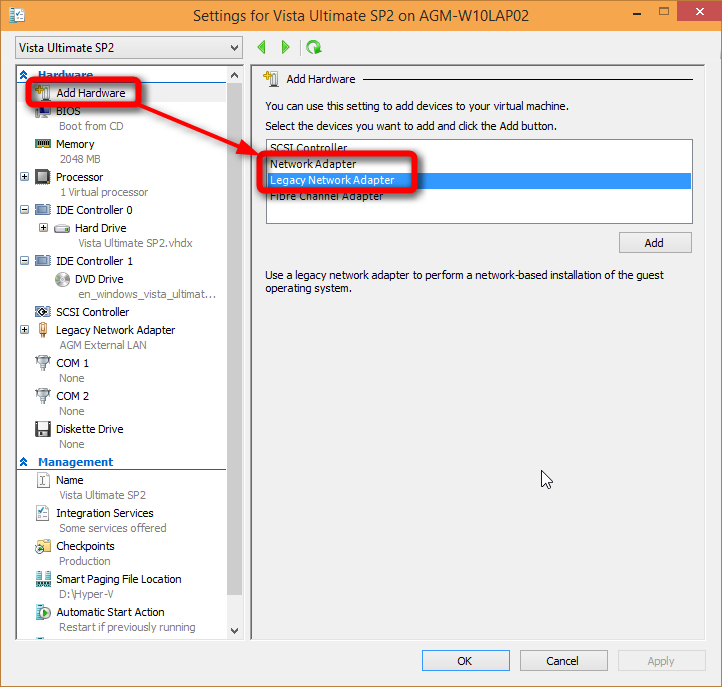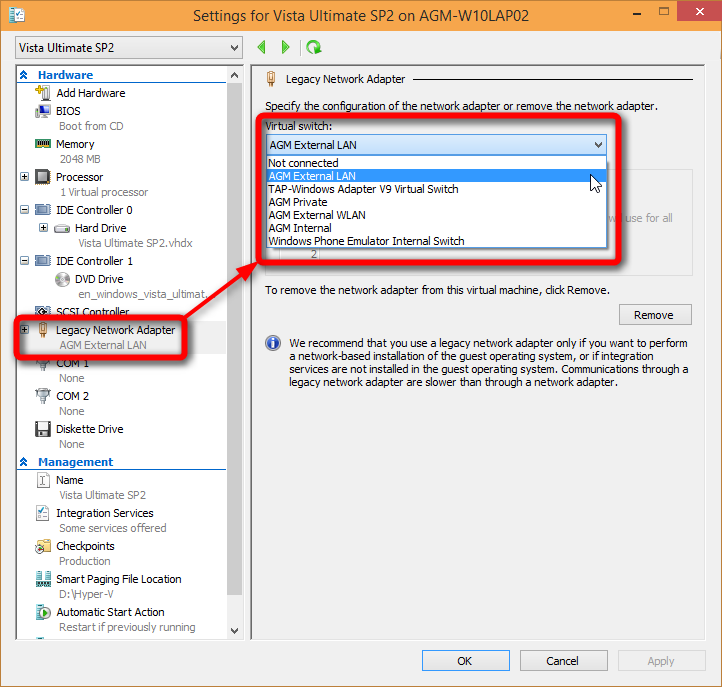New
#11
Hi there
@Bad robot
Did you try on a REAL W10 machine connecting a W10 VM on VMWARE 10 - Did you get ANY networking to work (I couldn't get ANYTHING in VMWARE when using a W10 HOST - no NAT / NO Bridged -- the adapters would not start ).
I couldn't get any LINUX server either to connect to ANY W10 machine (real or Virtual) but the W10 machine COULD access the LINUX shares so not a complete disaster. The Linux machines could SEE the W10 machine and came back with the user name and password screen but then timed out.
A Virtual W8.1 Machine running on Linux (using VMware) COULD access W10 though !!!
I think this might be something to do with "Certificates" -- is there a way of disabling that whole kybosh. I'm running the ENTERPRISE version so it might be an added layer of built in security.
However entering the full SMB address //jim@192.168.1.111 (address of the W10 VM) from a Linux server DOES give access so DNS too is hosed up somewhere along the line -- pinging greyfox (name of the remote W10 machine) returns different IP address to the actual address.
Cheers
jimbo
Last edited by jimbo45; 09 Oct 2014 at 02:42.


 Quote
Quote