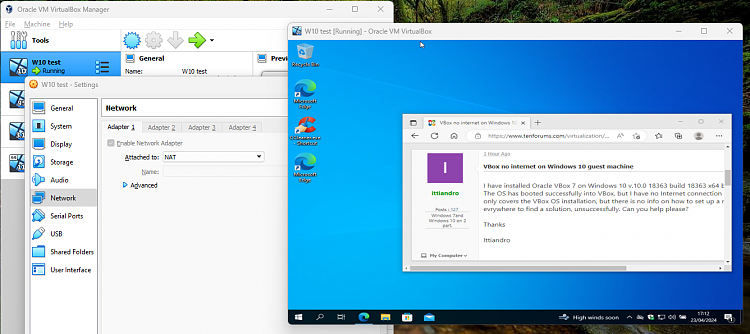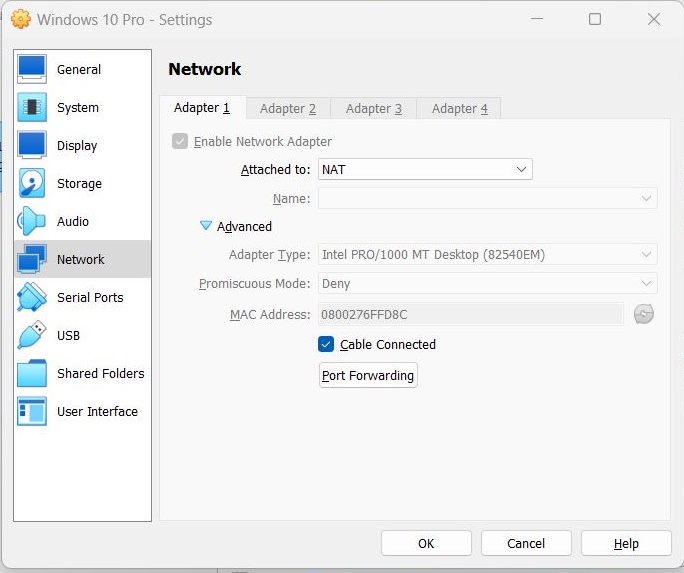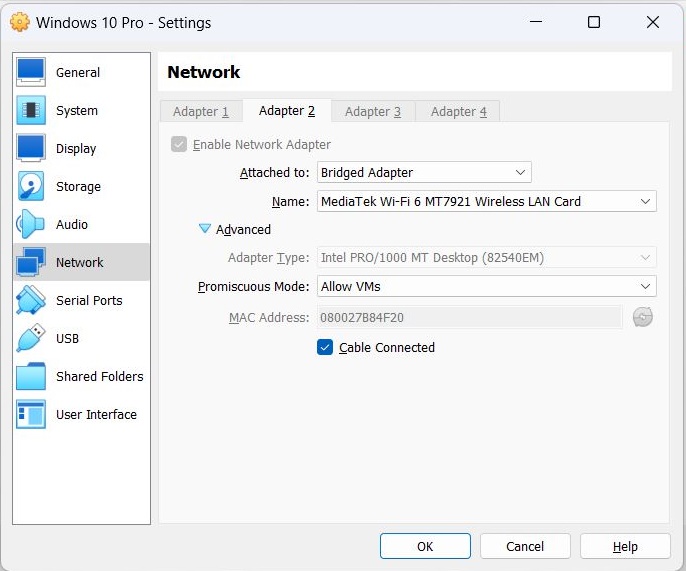New
#1
VBox no internet on Windows 10 guest machine
I have installed Oracle VBox 7 on Windows 10 v.10.0 18363 build 18363 x64 based.
The OS has booted successfully into VBox, but I have no Internet connection on the guest machine . Your tutorial only covers the VBox OS installation, but there is no info on how to set up a network/Internet connection. I looked evrywhere to find a solution, unsuccessfully. Can you help please?
Thanks
Ittiandro


 Quote
Quote