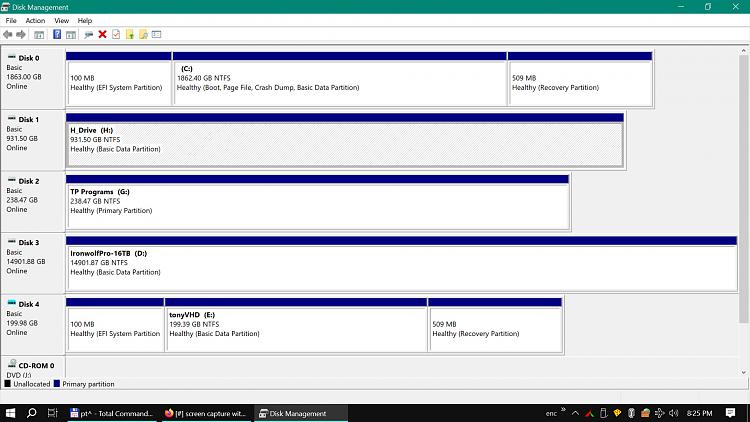New
#11
I also said the usual setup is to have a separate esp (system ) partition.
So formatting the os partition ( which you keep calling C ) does not affect the separate system partition.
Have a look in diskmgmt and you can see the esp partition
I have colored them for you
red is where bootmgfw.efi and bcd live
green is where the operating system lives
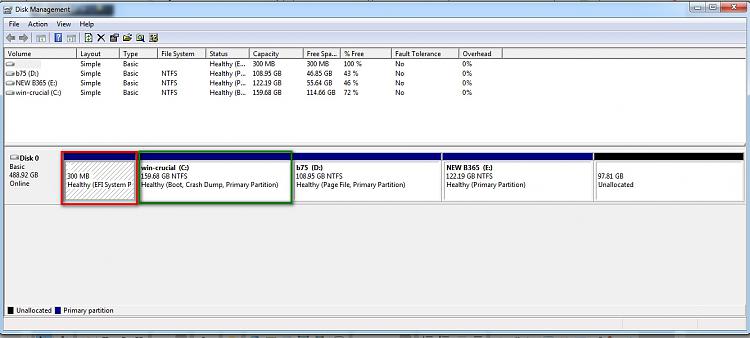


 Quote
Quote