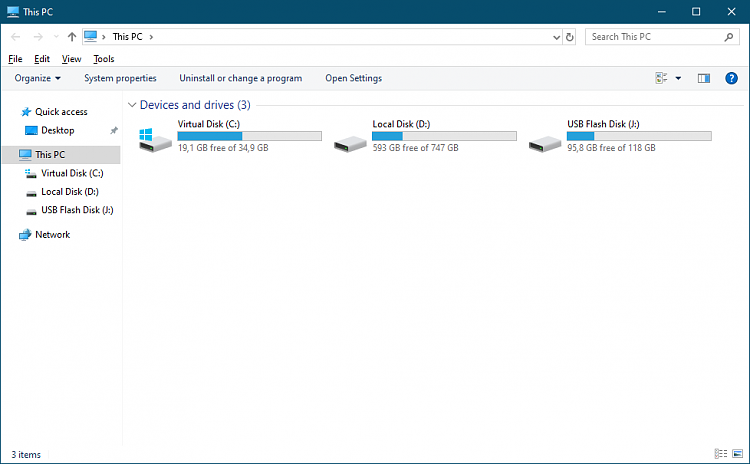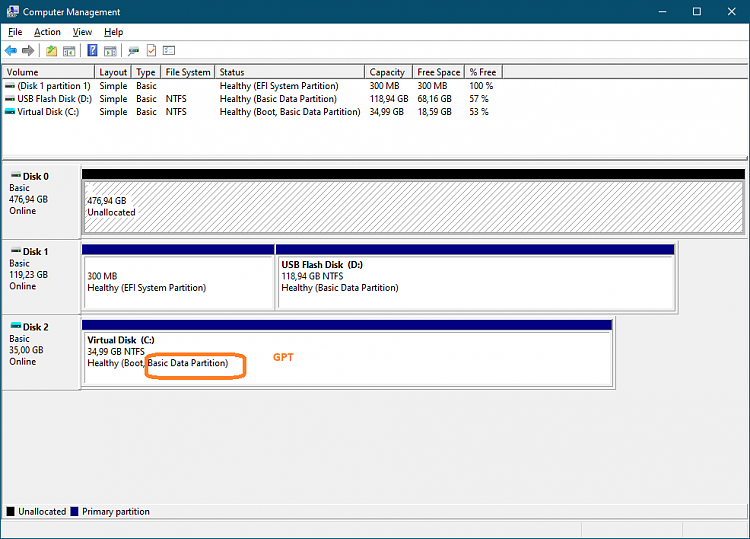New
#41
Not clear what the OP exactly did on disks, however it is precisely for this reason that I suggested to him to make the Disk 0 out deleting its Windows partition, so then his VHD would not boot and he would realize with his own experience the why and the how, and understanding better.
Given that to avoid getting messed up it would be preferable to call it Disk 0 rather than "wd". IMO
Paranoid?
Please note that being (or not) paranoid has nothing to do with this.
Instead we're talking about getting the proof for the OP that a VHD cannot boot with an ESP partition and without a supported Windows "system".
Since the OP has stated more than once that he doesn't want to physically remove his NVM (Disk 0) just because it would be too complicated and not worth it, I simply agree with him.
On the other hand, if you know of a way (if it's not there in the BIOS) in order to disable an NVM without physically reaching it please let us know.
I guess that you are probably referring to the fact that the OP's Disk 0 is an SSD, but if we had to worry too much about its wear then we might as well go back to HDDs, in my opinion.
IF that were the case, now that would seem a bit "paranoid" to me.
However, just as an example, when I do my tests I then perform a disk image restoring even some times in a single day, what would be the issue?
Please note that deleting the ESP partition on Disk 0 proves absolutely nothing, just because the Disk 1 also contains its ESP partition and if the OP has worked well he has just created and set EFI and BCD files in order to pointing out to his VHD file.
Sorry, but that makes no sense at all for me.


 Quote
Quote