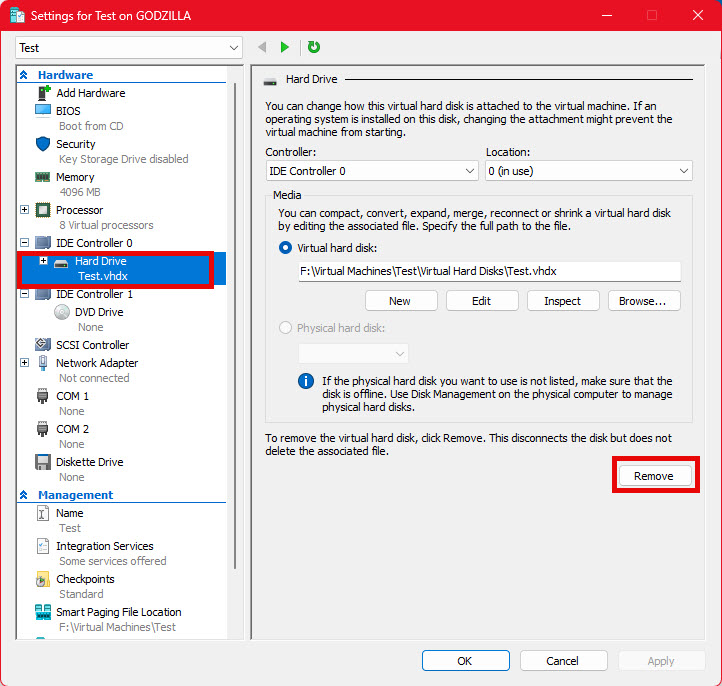New
#1
XP VHD + IDE Folder (w/IDE folder extracted) to add on Hyper V Manager
Hello Everyone,
I am in need of assistance in regards of having a VM in Hyper V to work. This includes a XP OS in a VHD and a IDE file.
At the start of creating the VM. Generation 1 is selected > Assign memory 4096 MB w/ Dynamic memory unchecked > No Configure Network > the VHD added.
Here is the tricky part for me since my experience with Hyper v is limited. I'm not sure how to or where to add the IDE file? When I extracted the IDE file. I followed a step by step instructions of adding the IDE file on the in Settings > IDE Controller 0 under the Media pane. When I do select "browse" the extracted IDE folder does not appear to be an option to select, however under the "new" option does appear. At this point I am stuck
I been at this for a week and no where else to turn for help or guidance on this how to make this work.
Any help is much appreciated.
Thanks.
Oh yeah forgot to mention I am using a Windows 10 desktop.
Last edited by ITCOSMO; 08 Feb 2024 at 20:29. Reason: forgot to add some words.


 Quote
Quote