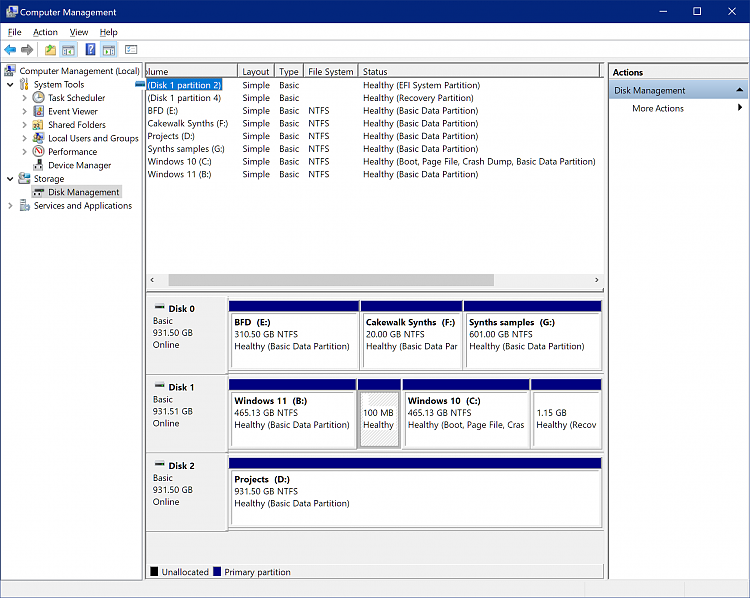New
#1
I have a virtual disk I need to get rid of...
Does anyone have any ideas on how to remove/delete this virtual drive? See Disk 3 in the results below:
Thanks in advance.Code:Disk 0 : SSD. It has 4 partition(s). Model: Samsung SSD 970 EVO 1TB Disk 1 : SSD. It has 4 partition(s). Model: Samsung SSD 980 1TB Disk 2 : SSD. It has 2 partition(s). Model: Samsung SSD 860 EVO 1TB Disk 3 : SSD. Error: It is not valid. Model: Backed Virtual Msft Virtual Disk
Kind regards,
tecknot


 Quote
Quote