New
#1
Did my Hyper-V VM get wiped?
I have a Windows 10 PC (Pro, 64-bit, 22H2: 19045.3693) that has a Hyper-V 32-bit Win10 (also 22H2 but not updated, not connected to the Internet) running so I can use a very old version of Act. It has been running fine for several months, with regular use almost every working day. But, now, Windows (the VM) wants to reinstall?
After a week or so of the PC being shut down, I get the Windows Setup app when I start this Win10 32-bit VM. Did I lose everything that was in that session or (a) can I find the data files or (b) somehow get Win10 to load and not run Windows Setup instead? Am hoping for (b), am OK with (a).
Seeking HELP!

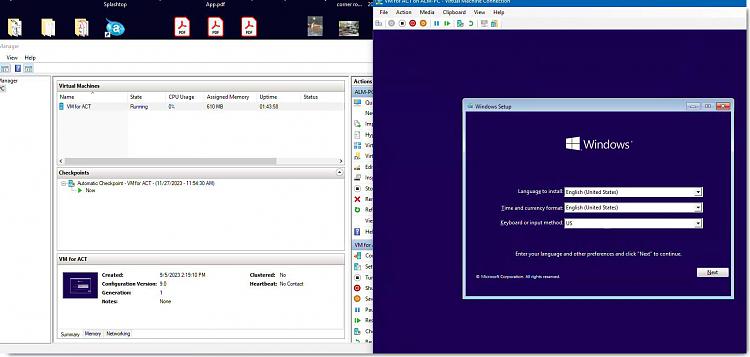

 Quote
Quote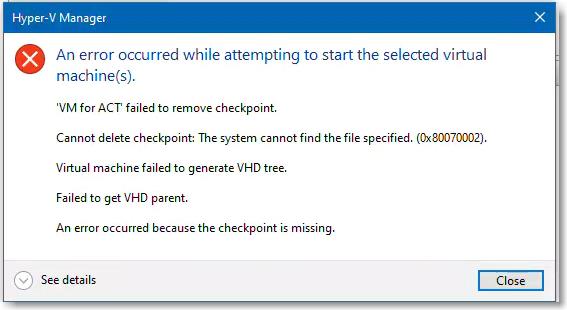
 on this and created a new VM with a new vhdx.
on this and created a new VM with a new vhdx.  more patient and waited for clearer/fuller explanations and directions.
more patient and waited for clearer/fuller explanations and directions.
