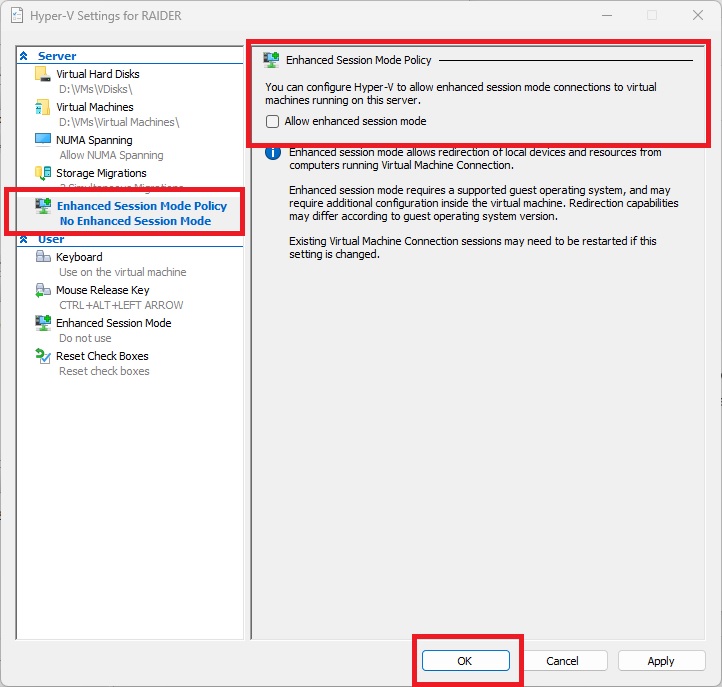New
#1
Windows 10 in Hyper V doesn't launch
Created Hyper-V (type 1), installed Windows using the .iso.
All went fine, the usual stuff.
But, at the very end, at reboot, Windows 10 stops, it does not continue launching Windows.
Hyper-V is enabled in "Turn Windows features on or off"
VT-x is enabled in BIOS
Windows 10 x64, the VM is also 10 x64
Followed the steps in the Microsoft tutorial "Create Virtual Machine with Hyper-V on Windows 10" -
https://learn.microsoft.com/en-us/vi...irtual-machine
and selected Generation 1 (at point 6)
Below for info.
really no idea what goes wrong.
Attachment 398623
Anyone??
Thanks.


 Quote
Quote