New
#1
Running XP app in virtual machine
I have a CD disk with a program that was designed to run on Windows XP. Will that app function correctly on a virtual XP machine running on a Windows 10 computer?
Thank you,
Len - San Diego, CA
I have a CD disk with a program that was designed to run on Windows XP. Will that app function correctly on a virtual XP machine running on a Windows 10 computer?
Thank you,
Len - San Diego, CA
Without knowing what the program is it's difficult to say. Some games were copy protected and would only run with the CD present in the optical disk drive.
Have you tried running it in Windows 10? Most XP programs will run if you set the compatibility mode. Right-click on the .exe and select Properties.
Change Compatibility Mode Settings for Apps in Windows 10
The exception would be if it is a 16-bit app, you can only run 32 or 64 bit apps in 64 bit Windows 10. Trying to run a 16 bit app produces this error message.
A 16 bit app can only run in the 32 bit version Windows 10.
Most likely. Games won't though.
I prefer VMware Workstation Player myself.
Thank you, I will try the compatability mode.
Len
A VMachine is literally no different then the machine you have and should have access to all components of your host machine. Unlike android X86 ( which is not supported for some reason ) All Windows, Linux, is fully supported. Can not say the same for all OSX installs which is annoying to get around.
So far I was able to run XP programs without errors on my VM XP with full GPU support. Same with Vista. Still testing.
...................................................
Compatibility mode sucks. Depending on your Windows 10 installation the later Windows 10 does not work well with XP.
My understanding is that Windows 7 came with an VM built into in order run XP 32. However you need to find the file used for that function. Which should be uploaded somewhere online.
....................................
XP is it's own fish
Vista is it's own fish as well.
It was a download specifically for Windows 7 called 'XP Mode'. This tutorial tells you how to use it in Windows 10. In Windows 7 it would be activated, but that doesn't work with Windows 10.
Hyper-V - Add Windows XP Mode Virtual Machine in Windows 10Notice that setting up Windows XP Mode virtual machine in Hyper-V, it will not be activated. If you have a valid XP product key, you can use it to activate the virtual machine.
Without activation, you can use Windows XP Mode virtual machine for 30 days.
Windows XP Mode is only available in US English.
There is a download link in the tutorial, but that no longer works now that MS have removed the download from their servers. A working download page can still be found in the Internet Archive Wayback Machine though.
https://web.archive.org/web/20150803...s.aspx?id=8002
The problem with Windows XP unlike later versions of Windows it will stop working if you haven't activated it within 30 days.
To activate it today you have to use phone activation until it shows you the codes. You then call Microsoft to ask for someone to help you to complete activation.
If you don't want to go through all this bother you can use a tool to activate Windows XP offline
My Windows XP machine was already activated but said it needed to be activated again after I installed Vmware tools. This time I activated Windows XP using the offline tool. To do that this time I copied xp_activate32.exe to a flash drive. I then copied the file to the Windows XP desktop.Windows XP activation algorithm cracked
Windows XP activation algorithm cracked | Windows XP Forums
Post #4 has download for file: xp_activate32.exe
Here is GTA III running on the Windows XP virtual machine running in Vmware Workstation 16.0 Player. Note for some programs especially games you need to also install Vmware tools.
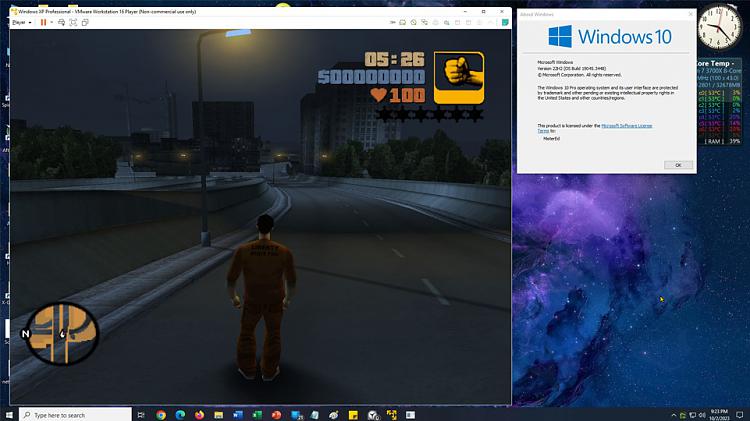
I forget there is a cmd code that resets the XP 30 day period. Even if you install via unofficial key you should also look up "How to find the windows XP on CD" as well. I got fed up with trying a bunch of keys I had go through with the key-finder tool and the exact location where it was located on the "disc" just so I would be able to install it. Again nice now I have all the tools for both Windows 7, Vista, and now XP. I have to check that one out. I wonder if the tool for Windows 10/11 "offline activation" also functions as well? I have not tried that one, because I do not want my 10/11 to be locked to the hardware just yet ???
From MS DOS 3.3 to Win11, Mac OSX, Linux and flavors any OS and any app I've tried, everything so far runs under VMWare. The perfect virtualization of hardware. If only I could run it not needing any hardware and an OS to run it!
The problem with most VM type of solutions is that the hardware is Para-Virtualised" which means you are running not physical hardware but "Virtualised" hardware from a "Virtualised bios". This makes it possible to run the same VM on quite different physical hardware.
Most Games often need to access the hardware directly -- especially the GPU or graphics drivers. On VMWare and Vbox that wont be a good mix for the graphics On HYPER-V or if using a Linux Host running KVM/QEMU (both these are HYPERVISORS which allow for a lot more options and flexibility) you can "pass thru" the hardware to the VM so it can use the native capability of the device -- but then that piece of hardware is dedicated to the VM and can't be used by other VM's or even the host. Also in order to do that there's often parameters in the physical machines bios that needs to be set such as possibly IOMMU or similar.
Unless you have modern hardware and two graphic adapters where you can dedicate one of them to the VM then serious gaming on a VM is going to be a disappointment even if the game runs at all.
Cheers
jimbo