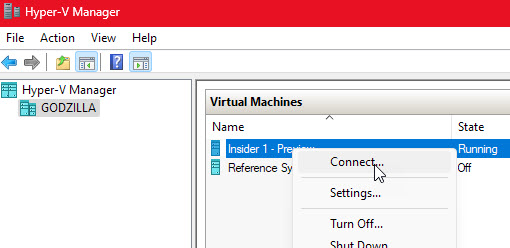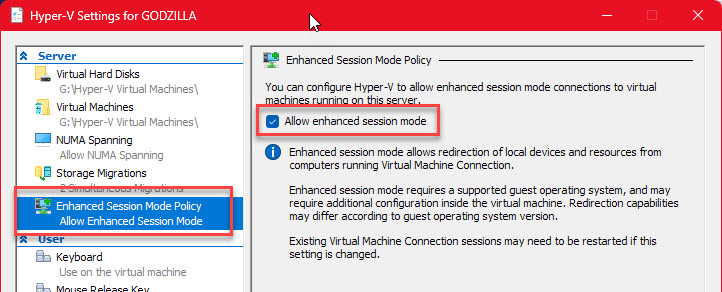New
#1
Hyper-V Enhanced Session Mode not working for me
Trying to create a 32-bit OS in a Hyper-V VM on a Win10 Pro 64-bit PC. The Guest OS I'm currently using is Win 7 Pro.
Ultimately, I'm looking to (a) run an old version of Act! and be able to use the Clipboard to cut n paste to & from the VM to the Host PC.
I've read more than a handful of good threads and *I believe* I've followed them, but I'm not getting Enhanced Mode or Enhanced Session to be anything but greyed-out.
Turn On or Off Hyper-V Enhanced Session Mode in Windows 10
Open Elevated Windows PowerShell in Windows 10
Shared clipboard between Hyper-V VM and Win 10 host
https://learn.microsoft.com/en-us/wi...a-hyper-v-host
Help!
Bardi
ps: Would love to see this show up someday soon - but, FWIW, this interface isn't letting me attach a .jpg here because it says the extension is wrong.


 Quote
Quote