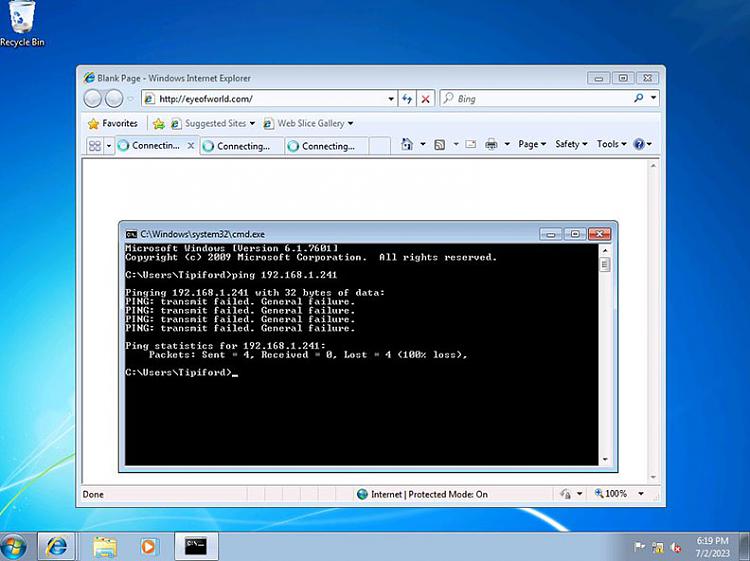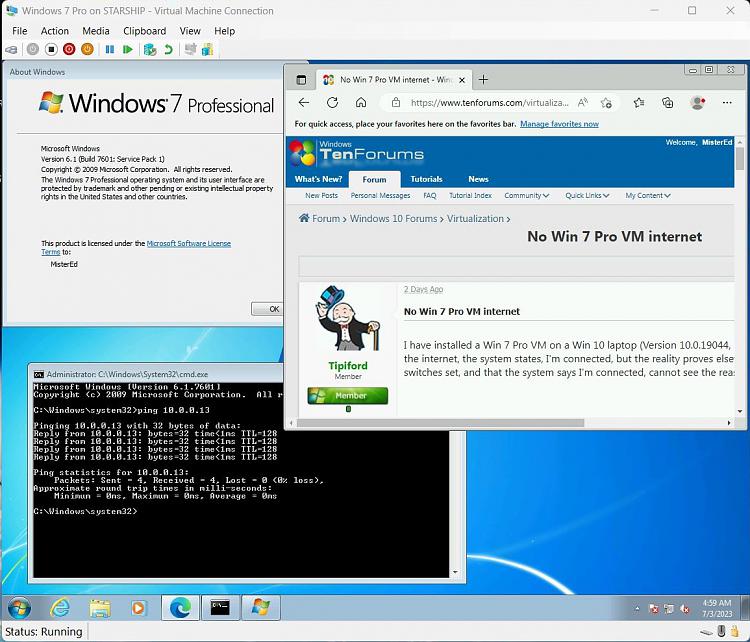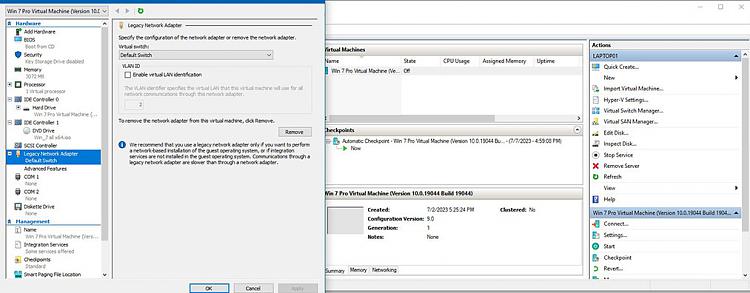New
#1
No Win 7 Pro VM internet
I have installed a Win 7 Pro VM on a Win 10 laptop (Version 10.0.19044, Build 19044), and attempting to bring up the internet, the system states, I'm connected, but the reality proves elsewise. I have External, Internal, and Private switches set, and that the system says I'm connected, cannot see the reason I am blocked.


 Quote
Quote