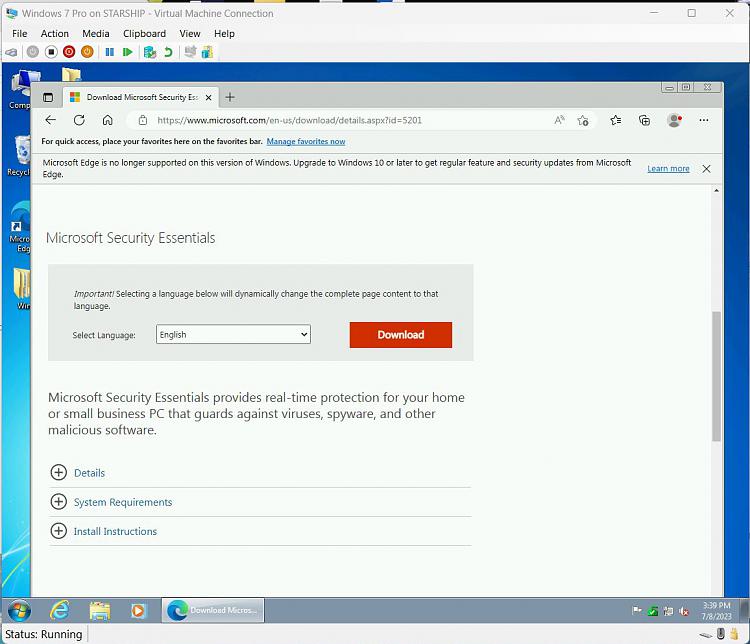New
#11
That's a screenshot of you VM's settings. It tells me nothing about your attempts at downloading MSE.
You settings show that your W7 VM should have internet access. If you want to install MSE then you should use a browser within the Win7 VM to download it to the VM, then run the installer inside the VM. There are two MSEInstall.exe downloads available, the 14.4 MB one is for 64-bit Win7, the 11.7 MB one is the 32-bit version.


 Quote
Quote