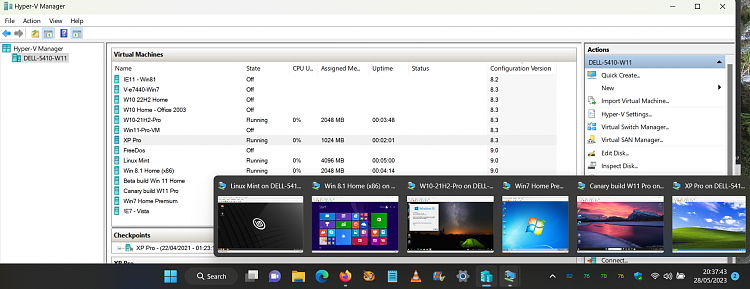New
#1
Hyper-V! What is the point or the advantage behind using this?
Hi
I was watching one of Kari's videos to do with Audit Mode the other day and wondered why he uses Hyper-V?
They say there is no such thing as a dumb question, right?
What is the benefit to installing the Hyper-V interface in Windows 10 22H2 please?
All I can enable on my machine are the Hyper-V Management Tools and the Hyper-V Services?
Perhaps the Hyper-V Hypervisor is greyed out because I do not have virtualisation enable in my BIOS? Or at least I think it isn't?
Thanks in advance


 Quote
Quote