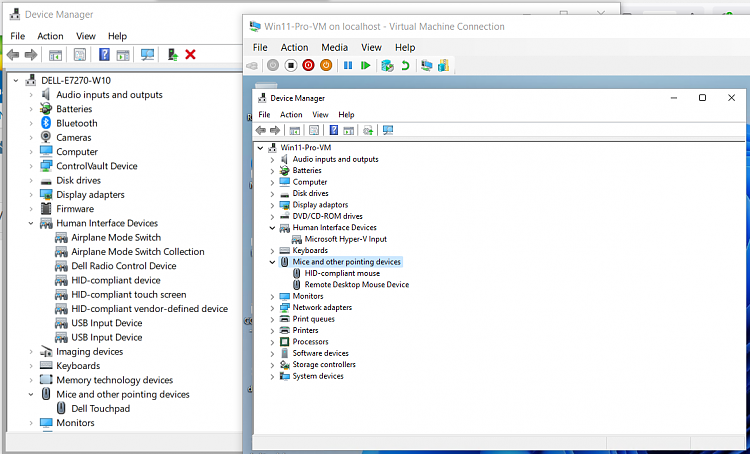New
#1
No Touchpad support inside Hyper-V?
On normal Win10 machines, you can access the Touchpad settings inside the Settings app:
Start menu -> Settings -> Devices -> Touchpad
However, inside a Win10 Guest inside Hyper-V, these settings do not exist. I searched but could not find any information other than this 5 year old reddit thread:
Precision Touchpad strange behavior in Hyper-V - r/windows
Does anyone know if there is a way to a access the touchpad settings inside the Guest, for example to configure different gesture swipes?


 Quote
Quote