New
#1
How can I completely remove HyperV including services and directories?
Something's ****ed up with my Hyper-V and every time I try to make VMs it either fails to connect or the boot sequence freezes at "start PXE over IPv4".
So my solution is to just remove as much of it as possible and then re-install and regenerate eveything via Windows Features.
Unchecking it in Windows Features removes the hyper-v manager and everything, but it still leaves all the created directories, the services, and even the driver.
Anyone know what I can do here to get this working?
Also I'm unable to start half of the Hyper-V services and they never start on their own.
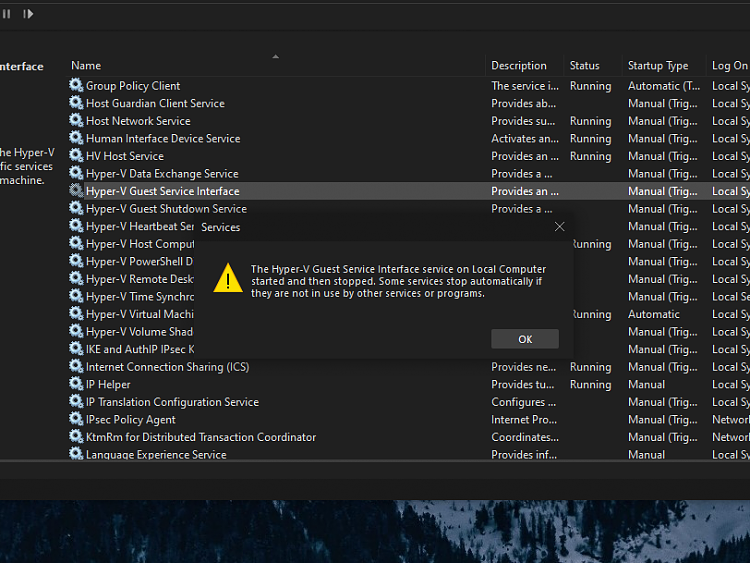

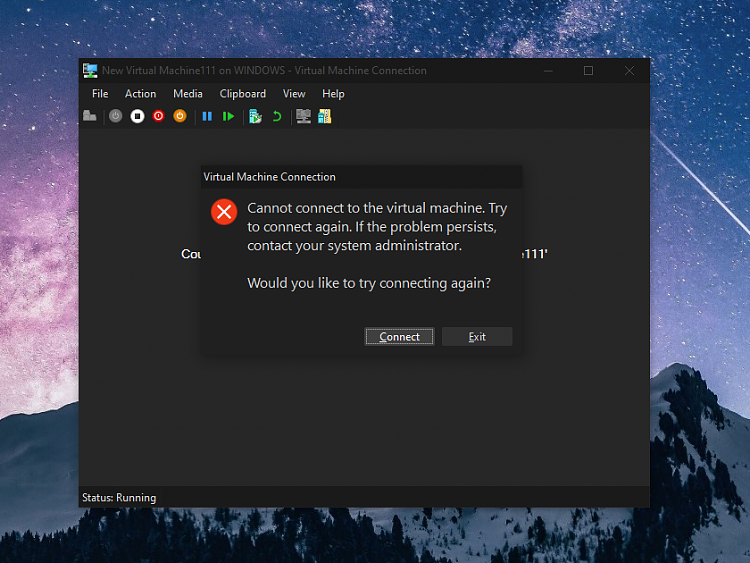

 Quote
Quote