New
#1
Increase disk size when using checkpoints?
I ran out of virtual disk space and it seem there is not much I can do since I'm using checkpoints:
My checkpoints look like:
checkpoint 1
-> checkpoint 2
-> -> checkpoint 3
etc...
-> .. -> checkpoint 8
I only care about last check point.
Is there something I can do to make last checkpoint permanent by removing all other checkpoints, and will that allow me to edit virtual disk in the end?
Or is there even better way to increase disk and keep checkpoints somehow?

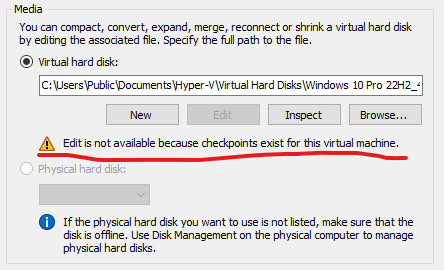

 Quote
Quote

