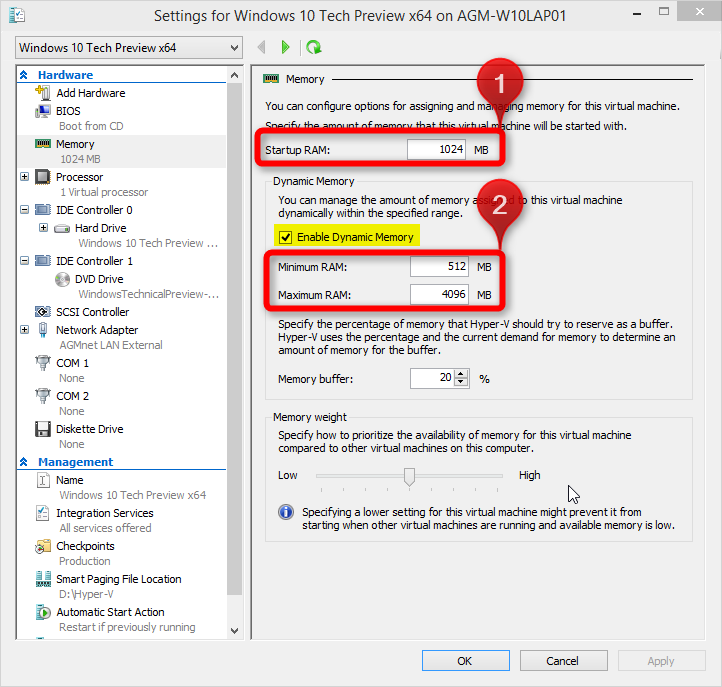New
#1
Can setting up a VM cause damage to main system
Hi,
It's many years since I looked at setting up a VM so memory is a bit hazy
If you set one up wrongly can it mess anything up on your PC
I am assuming the worst that can happen is if you allocate RAM wrongly you main machine will possibly crash but a reboot would fix this
Thanks


 Quote
Quote