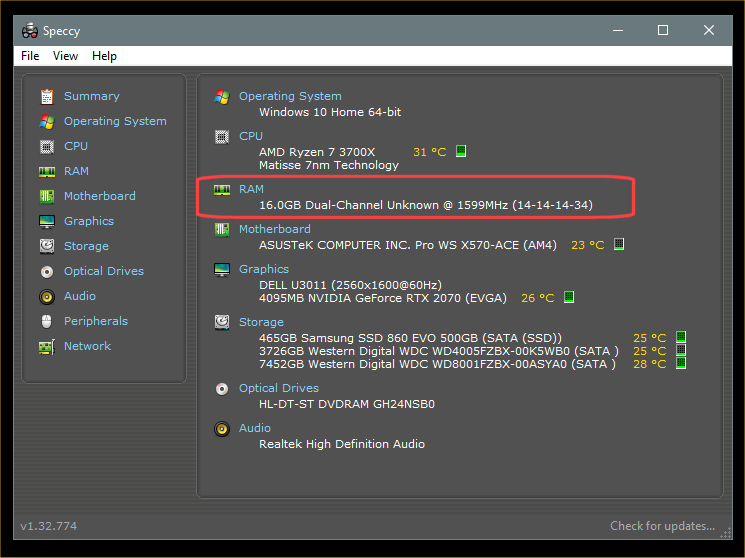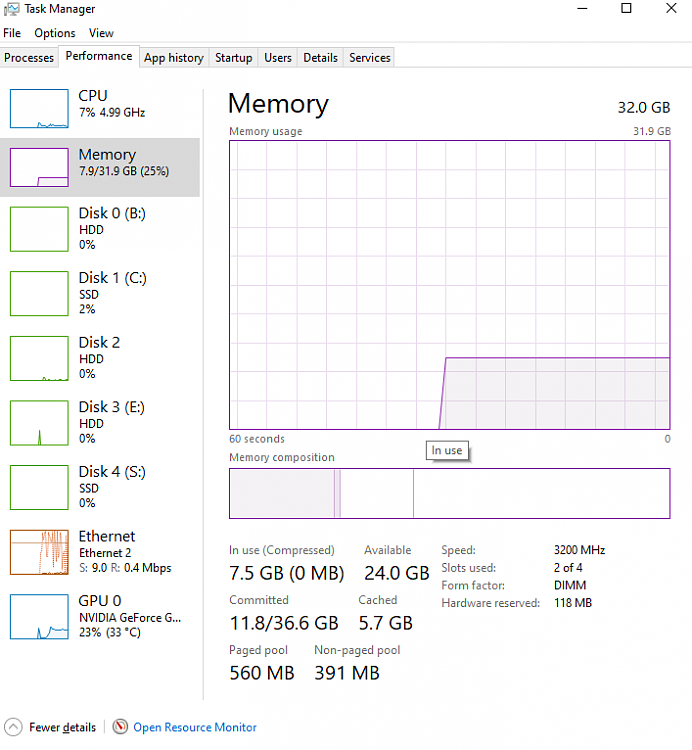how do i fix this and is that ok?
-
how do i fix this and is that ok?
i bought new RAM
G.Skill Trident Z RGB 2x16GB DDR4 3600Mhz CL16
Windows 10 64BIT
but on the virtual memory Current Allocated is really low... its doesn't allocate all RAM
is the RAM defective or its normal ?
in every pc i saw evne my friend's pc he has 16GB 8x2
and his "currently allocated" paging file by default is the full RAM 16GB
why on mine is only 4864?
it doesn't seem right to me

Imgur: The magic of the Internet
-
-
i bought new RAM
G.Skill Trident Z RGB 2x16GB DDR4 3600Mhz CL16
Windows 10 64BIT
but on the virtual memory Current Allocated is really low... its doesn't allocate all RAM
is the RAM defective or its normal ?
in every pc i saw evne my friend's pc he has 16GB 8x2
and his "currently allocated" paging file by default is the full RAM 16GB
why on mine is only 4864?
it doesn't seem right to me
 Imgur: The magic of the Internet
Imgur: The magic of the Internet
That's the "paging file" they're talking about... not the RAM.
Open Task Manager, and choose: the Performance tab...
These two numbers, added together, should be the amount of RAM that's installed.

-
but on every other pc i saw the "currently allocated" is always match the RAM size
is that normal that is so low ?
-
-
but on every other pc i saw the "currently allocated" is always match the RAM size
is that normal that is so low ?
The page file is an area on your SSD/harddrive, that Windows uses when the RAM fills up.
Your page file is set to System Managed, so it will vary in size as the system's needs change.
Here... download the free version of Speccy. Speccy - Free Download
Install it and run the program. It will show you how much "physical" RAM you have.
This is mine, for example...
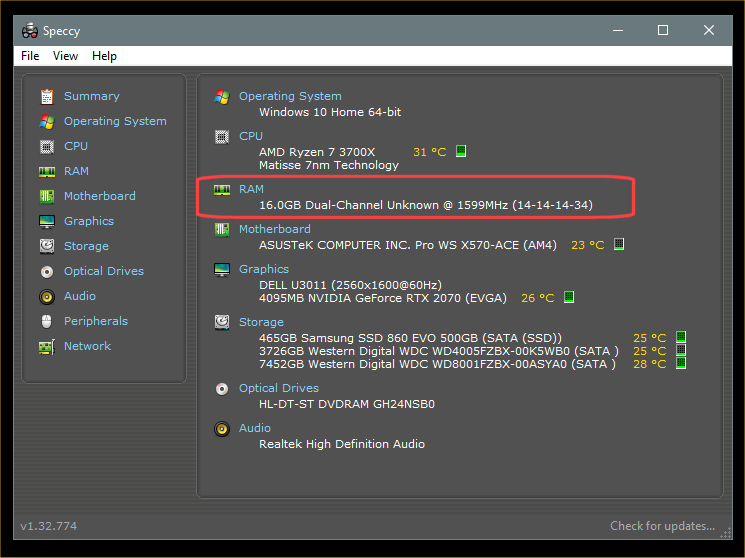
-
That's the "paging file" they're talking about... not the RAM.
Open Task Manager, and choose: the Performance tab...
These two numbers, added together, should be the amount of RAM that's installed.

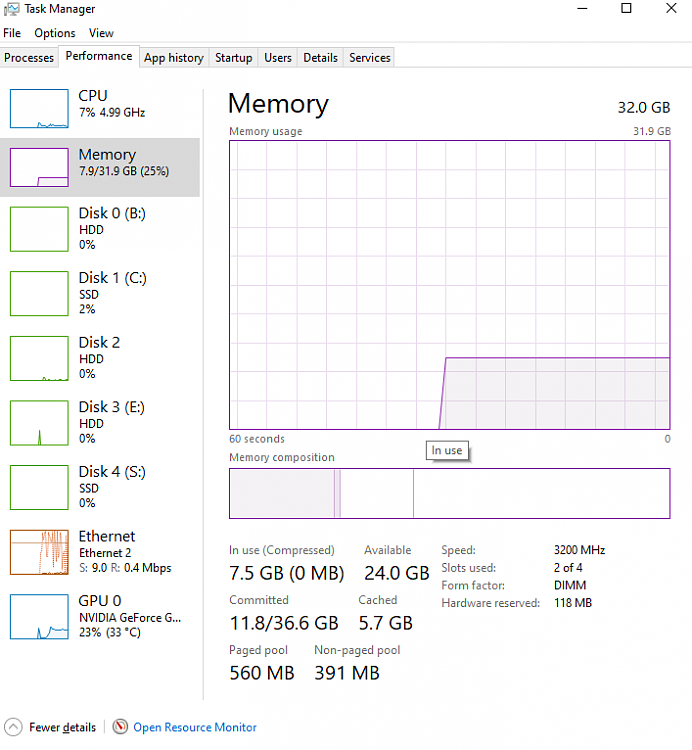
this is mine
but still how on my friend's pc that everything is on default also like mine set to auto
the current allocated area is 16GB like his acutal RAM size
-
That shows 32GB of RAM.
24 + 7.5 = 31.5
Because after extended use... the page file usually grows.
It's just a coincidence that it's 16GB... it can get larger than the installed RAM, also.
See post #4, above.
-
so in any case is that normal sir?
everything is ok on that settings?
-
so in any case is that normal sir?
everything is ok on that settings?
Yeah, it's fine. 
-



 Quote
Quote