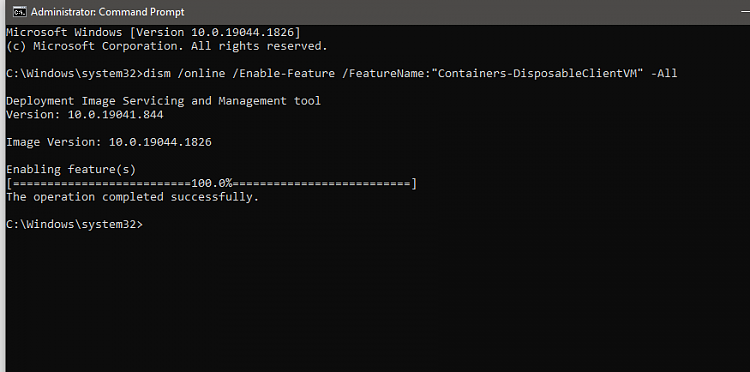New
#1
Sandbox not starting
I have a laptop running Windows 10 Home Single Language, 21H2, (OS build 19044.1826).I recently installed sandbox from a bat file given on this page. do so.
Enable Windows Sandbox Feature in Windows 10 Home Edition
I restarted my laptop after the installation prompted me to
I am getting this error after click run sandbox.
I checked my task manager and I have virtualization enabled.
‹
What should I do to run sandbox?


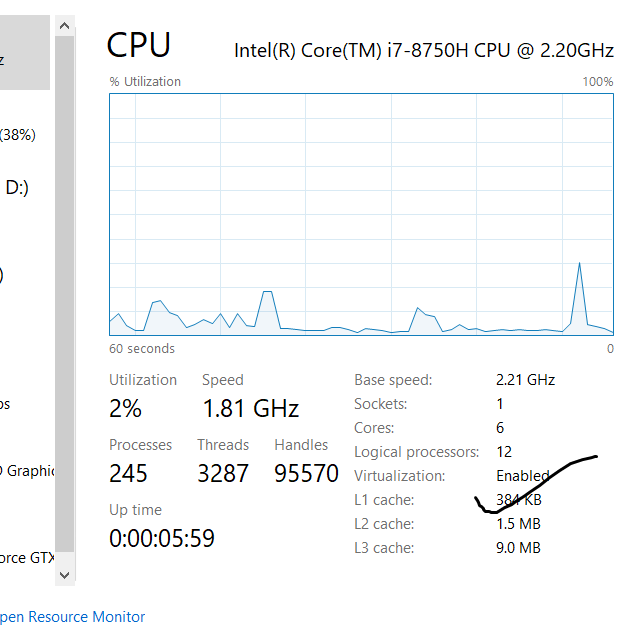

 Quote
Quote