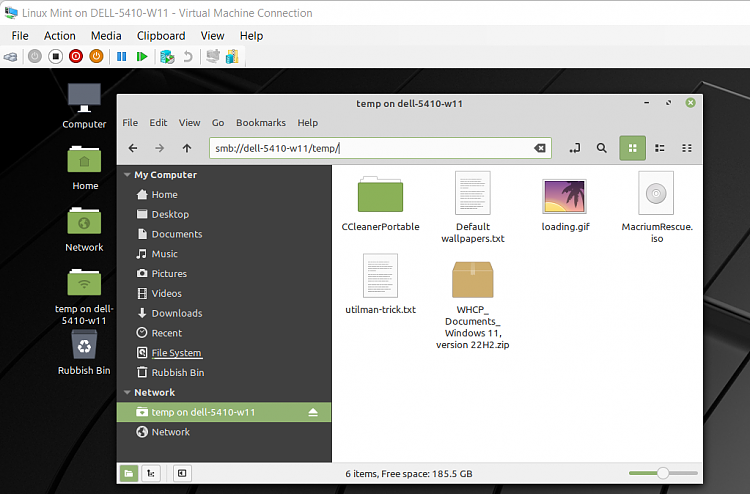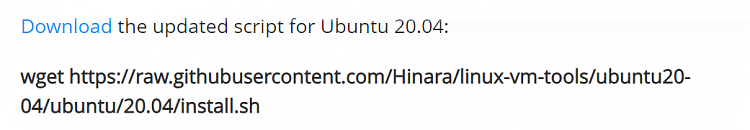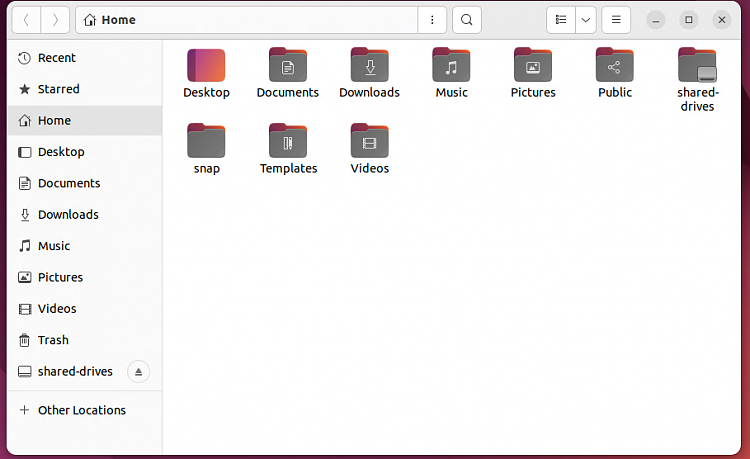re. other post enhanced mode is not administrative mode - it is a special Hyper-V mode.
Not all linux distros will work in enhanced mode but Ubuntu 22.04 does (installed it this morning).
@
Bree - Linux Mint can be set up in enhanced mode but you would have to google how. Main point is you need to install xrdp as enhanced mode in Hyper-V only works if guest OS has rdp server capability.
I can confirm enhanced mode and access without passwords works as I thought.
So, you have to set up ubuntu to use xrdp in enhanced mode.
This is a good tutorial how to do it.
How to Enable Hyper-V Enhanced Session for Ubuntu 20.04 VMs (nakivo.com)
Only slight issue is tutorial was set up for 20.04, and the wget link does not work in 22.04.
You have to click on blue downloads link in browser and it downloads install.sh in a 7zip file which you have to extract to the ubuntu downloads folder. You would need to install 7zip in ubuntu to extract file.
I factually ound it easier to do this from windows and put install.sh onto onedrive (and cloud service will do). I then downloaded install.sh from onedrive in ubuntu using firefox to log into my onedrive account.
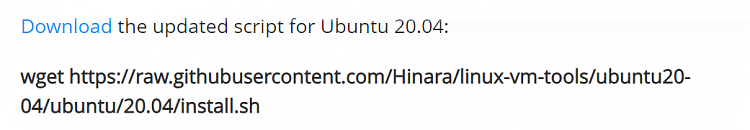
Otherwise everything else in tutorial works fine.
Then when you start up ubuntu, you get the standard hyper-v enhanced mode popup.
Click on show options, and then from menus, you choose which drives you want to access.
As you can see, I can now see my Windows shared folders - I did not need any passwords.
Ubuntu is so much better in enhanced mode - you can cut and paste to/from windows as well.
With a bit more effort, you can even enable sound.

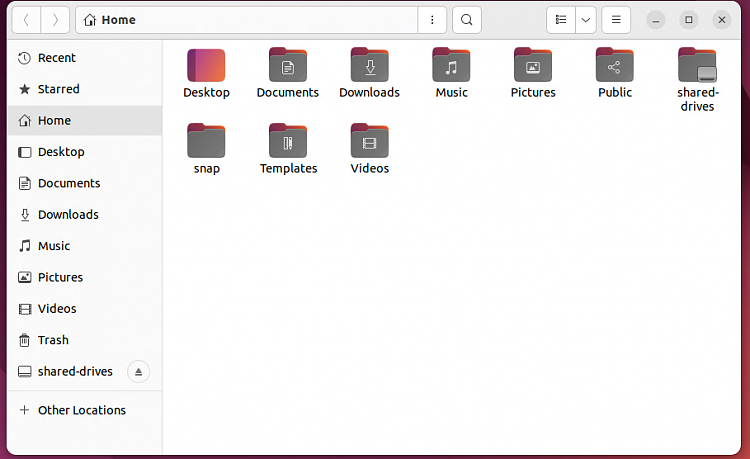



 Quote
Quote