New
#1
How do I set things up to share a folder in Hyper-v and Ubuntu 22.04?
How do I set things up to share a folder in Hyper-v and Ubuntu 22.04 on a Windows 10 Pro host?
I did everything I assumed I was supposed to do. I set up a shared folder on my Windows 10 Pro host machine. I used "Properties" to gife the folder Read/Write Permissions to everyone. It has a network path now.
Then I put a test file and test folder inside the shared folder.
Then I went to my Ubuntu Virtual Machine through Hyper-V. I wnet to the Network area thinking that this is where I would be able to find what I need but what I found was not intuitive and did not match what I would expect. I decided it would save time to do a video screen capture.
Please advise.

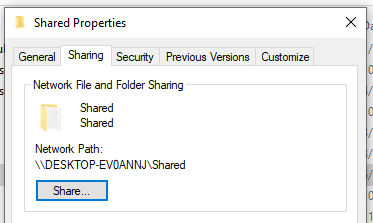


 Quote
Quote