New
#1
VHDX file created by sysinternals Disk2VHD cannot be imported into Hyp
I used sysinternals disk2vhd64.exe (newly downloaded) to create a VHDX VM. The source system is 64-bit Windows 10 machine.
However, Hyper-V can't find this VM when I select the proper directory. My system is Win 10 Pro 64.
What did I do wrong? I have done a lot of web searching and can't find an answer.


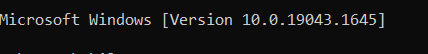

 Quote
Quote