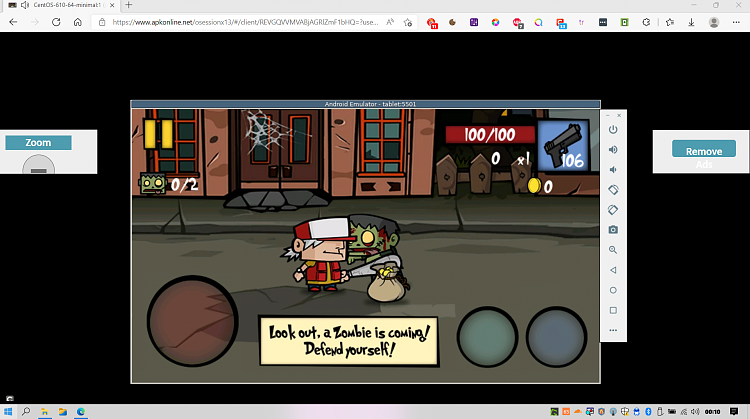New
#1
Make Nox Player And Windows Sandbox Co-exist
Basically Nox Player is a powerful yet easy to use Android Emulator , when I attempted to install it (Nox) while I had Windows Sandbox feature enabled it managed to error out that Hyper-V was preventing it from running and if I wish to fix this , as I agreed it managed to completely remove Windows Sandbox and all its services and install its own and thus with one installation present the other is doomed .
Now I find this highly radical , couldn't I just make some batch file to just enable / disable certain services to alter between both installations while co-existing ? any suggestion is welcome .


 Quote
Quote