New
#1
Lost connection to Hyper-V VMs
I had multiple VMs defined and working. Did something but I have no idea what and now when I open Hyper-V Manager I get this:
Where is the link to my VMs defined? I thought I knew this stuff but apparently I don't.
Here are my VMs:
Edit; When I tried to make sure Hyper-V was active (On) I get this error:
Code:D:\tools>bcdedit /set {current} hypervisorlaunchtype auto The boot configuration data store could not be opened. Access is denied.

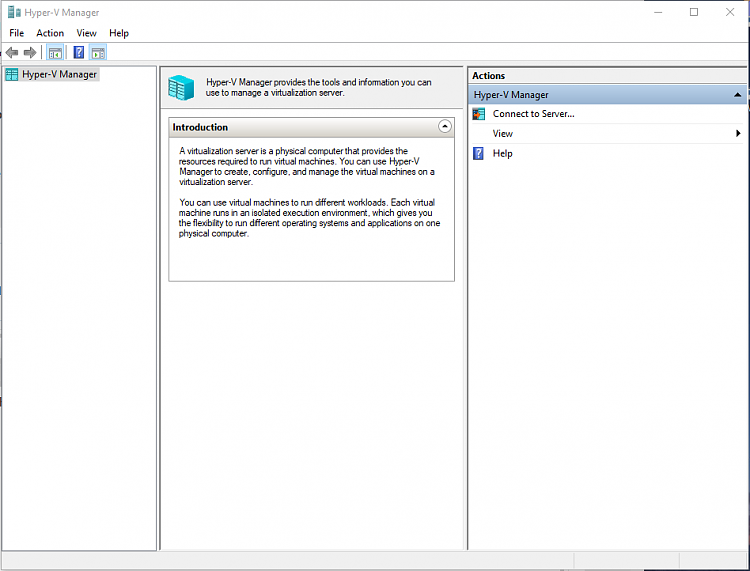
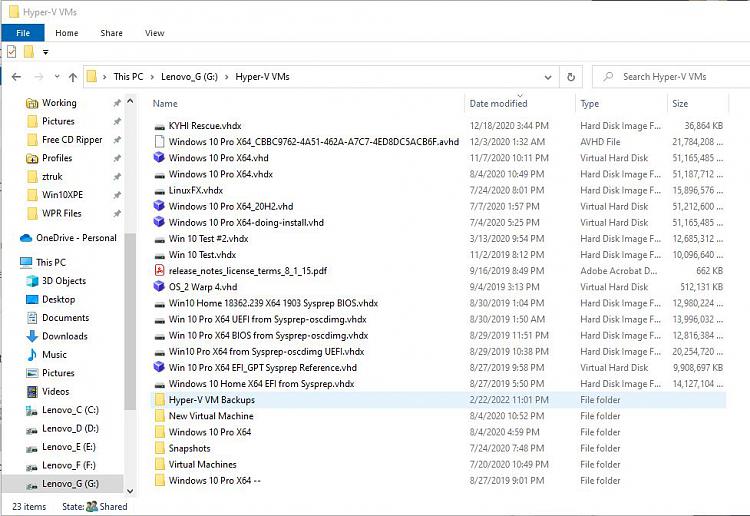

 Quote
Quote Doh!
Doh!