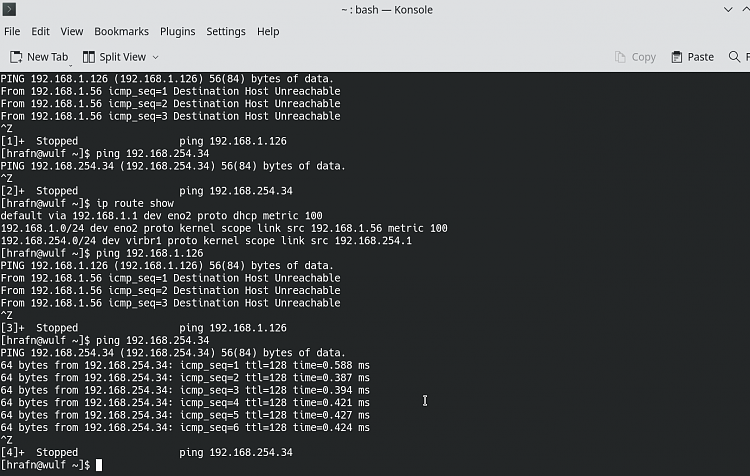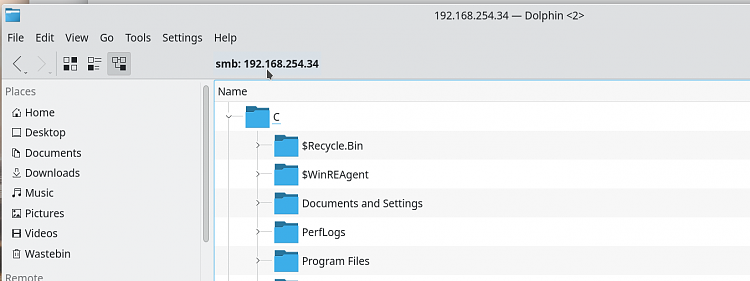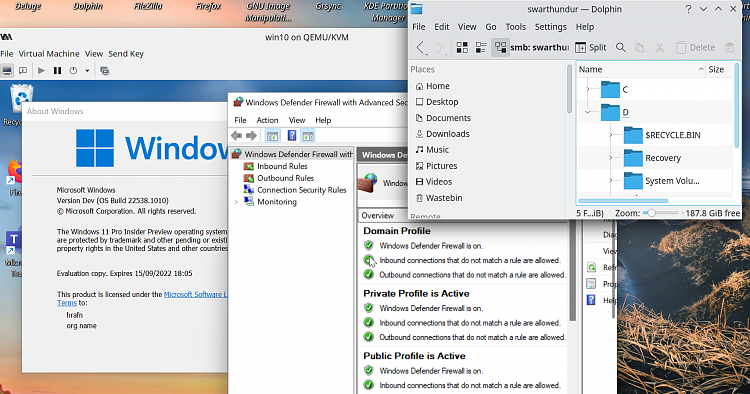New
#11
My understanding is Win Guest can connect Host on browser at Host IP address 192.168.254.1. Now it doesn't work but Win Guest can visit Internet on the same browser.
For Host to connect Win Guest, I think needing to set up a static IP address on Win Guest. I don't need this feature, one way traffic satisfying my need.
I'll clone a new Win Guest for another test.If you've still got problems :
Check Firewalls, SMB1, Virus protection software (if using) whether you allow Windows remote access to the machine etc. All I know works for me without issue.
Here's the official documentation from Red Hat (now part of IBM)
B.9. Guest Can Reach Outside Network, but Cannot Reach Host when Using macvtap Interface Red Hat Enterprise Linux 6 | Red Hat Customer Portal
On Host, do I need to run again;creating isolated.xml ?Code:nano /tmp/isolated.xml (XML file)
I think after rebooting Host, it may be gone?
Regards


 Quote
Quote