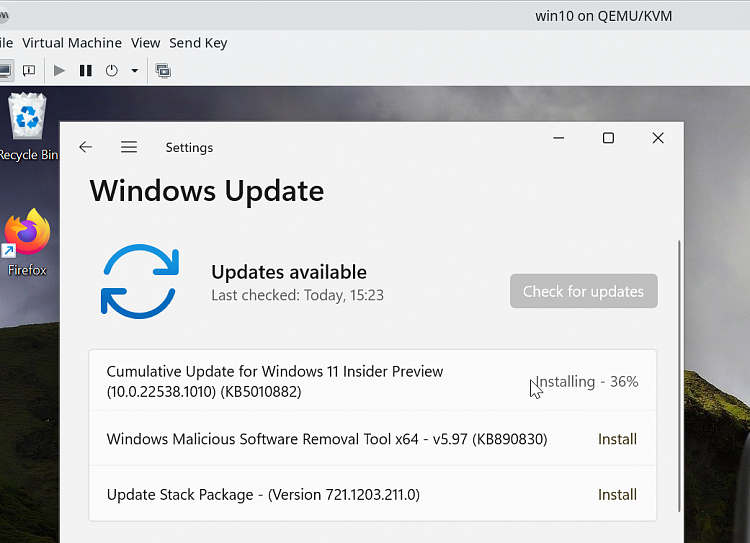New
#21
I don't think it is enough to have 8GB RAM and installing a 64-bit OS. You also have the limitation of a old CPU with 2 cores and 4 threads. This computer is simply not powerful enough to do virtualization of an O/S beyond Windows XP. However, a better option is do a dual-boot with another OS.


 Quote
Quote