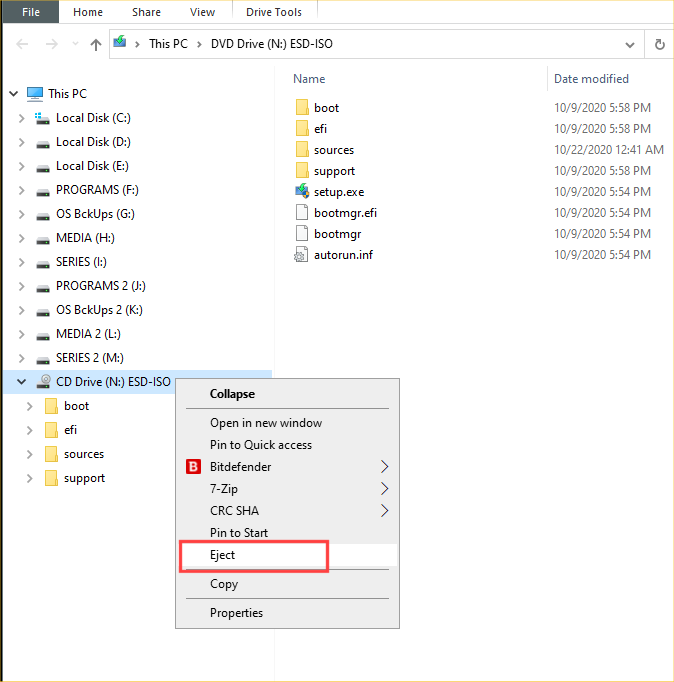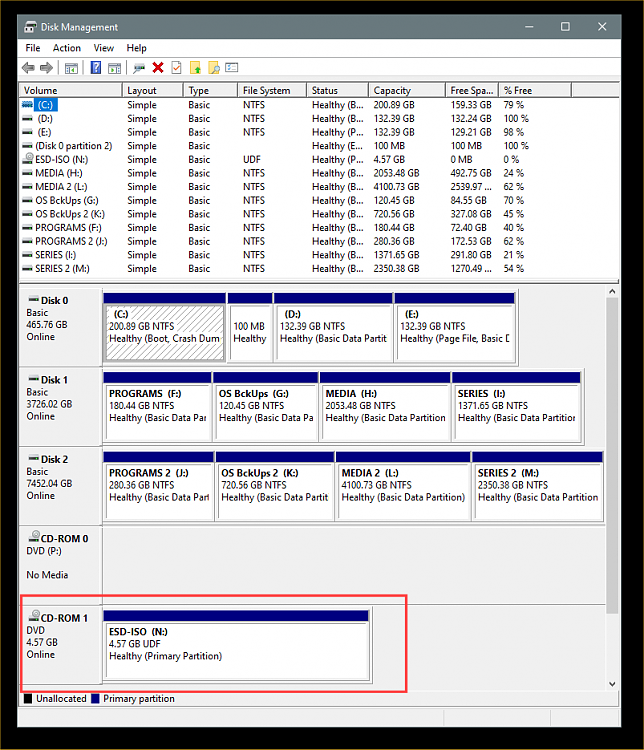New
#1
Win 10 PC, 21H1 has an old ESD ISO mounted as a virtual drive
My 21H1 Win 10 Pro PC has an old ESD ISO mounted as a virtual drive. It won't eject. SYSTEM therefore has the file open and not able to delete. Nearly 5GB is a lot of space to waste. I confirmed that I didn't have it mounted in VirtualBox. How can I eject the virtual drive and then delete the file? FWIW, the file is Windows20h2-iso-file.iso.
Thanks!


 Quote
Quote