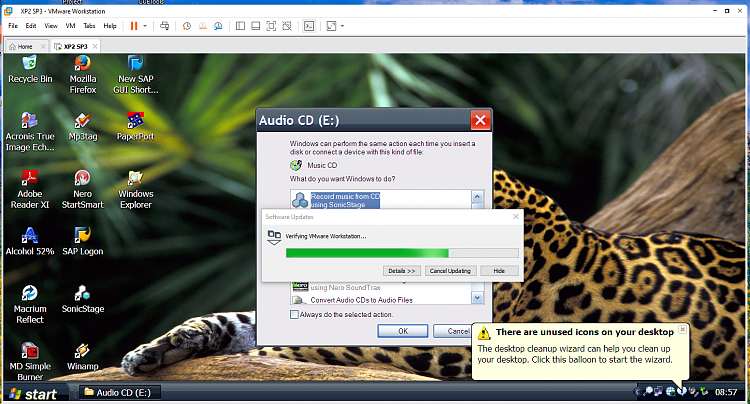New
#1
WinXP Inside VMwear
Hey guys,
Hope everyone is going well!
Just a quick question, I'm trying to set up a printer for my dad inside a windows xp VM. However, the printer uses a combo of 3 connecters; Firewire 1394 and a Centronics®-type 8-bit parallel interface, (IEEE 1284 Nibble mode).
I'm quite lost as the I can't find either of the connecters passed on or inside the VM anywhere.
Would anyone have any ideas at all?
Many thanks in advance, :)
Vmwear Workstation 16 Player
Win10 Pro x64Bit V2004 VM Running WinXP


 Quote
Quote