New
#1
Idiot's guide to creating a Win2GO Windows from KVM/QEMU VM (V2P)
Hi there
Easy now.
Pre-reqs :
1) Bootable version of Macrium Free (use create stand alone recoverable media) on USB and Macrium Free installed in the VM. (It's easier this way).
2) A copy of a running version of Windows\System32\DriverStore from a physical Windows system -- you can do without this but things like display etc won't be very nice --system will boot however. If you don't have this you could install temporarily a Windows system on a physical machine, copy the DriverStore to a spare device and use that later. The Driverstore from the VM is NOT sufficient !!!! You need one from a physical Windows system.
3) Your VM is booted from a SATA drive defined in the VM config file.
Right -- here we go
1) run Macrium Free (from within the VM) to image the Windows system. You should be able to store that on an ancilliary usb stick - depending on the size of your image. If you haven't got a big enough one then add a temorary virtual disk to your VM and save the image on that - then copy it to your HOST, and then from the HOST copy it to an external NTFS formatted SSD/ HDD. (You can avoid that step by using a "physical HDD" in the VM but that's more complex although the preferred option).
2 ) On the target machine have devices available for the Windows drivers store, the target Windows to Go system and the VM image created by Macrium.
3) Boot the stand alone Macrium recovery.
4) restore image to target SSD
5) re-boot into the stand alone recovery (Macrium)
6) from the menu select "Fix Windows Boot Problems"
7) choose your Windows installation and boot from that disk.
8) after that finishes remove all devices except the "target Windows SSD" and the Macrium stand alone recovery.
9) attempt to boot from the Windows SSD --if it fails run the stand alone recovery again.
10) in the very rare case it fails (because you've also got an hard Disk with windows in your system you can boot the macrium recovery from your Linux Host and with the external SSD also connected do the same thing - Macrium won't get confused as to what to boot from or which windows to use.
11) Once you've booted the SSD just use the device manager to update all the hardware with problems against it such as "Unknown device". Choose the Driverstore file to load the drivers from. Also change Windows partition size if required.
I've done this loads of times - my VM is on a Linux Host with an AMD processor, the target machine I boot from is an INTEL i5 laptop with Intel display etc - different hardware totally. If you are booting on similar hardware to your taget system updating drivers will be easier !!!
@Hopachi
Even get SKY GO on it !!!
Have fun
Cheers
jimbo
Last edited by jimbo45; 22 May 2021 at 16:44. Reason: Added SKY GO screen shot

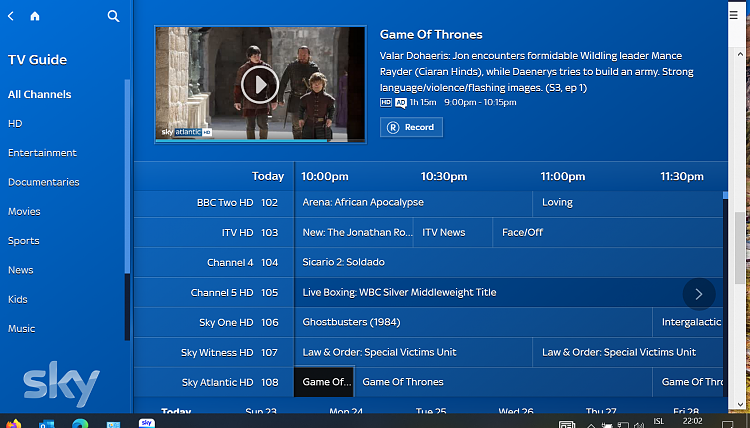

 Quote
Quote
