New
#1
How to delete VHD
Hey everyone, this is my first post, but I want to get straight to the point.
I created a VHD a few years back and it has grown in file size. However, these files are now useless to me and I would like to delete them.
I unmounted the driver and when i try to delete it from my file explorer, it says the file is in use(see screenshot)
Is there any way to delete this?
My pc specs
Processor Intel(R) Core(TM) i5-5200U CPU @ 2.20GHz 2.19 GHz
Installed RAM 8.00 GB (7.88 GB usable)
Graphics Card Intel HD 5500
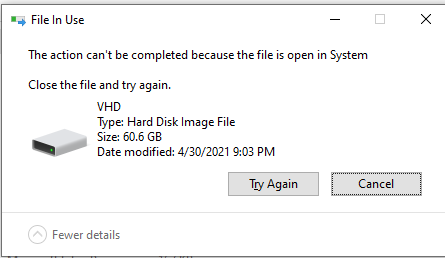


 Quote
Quote