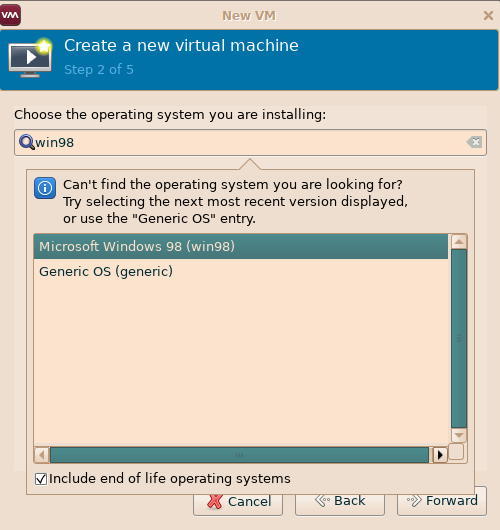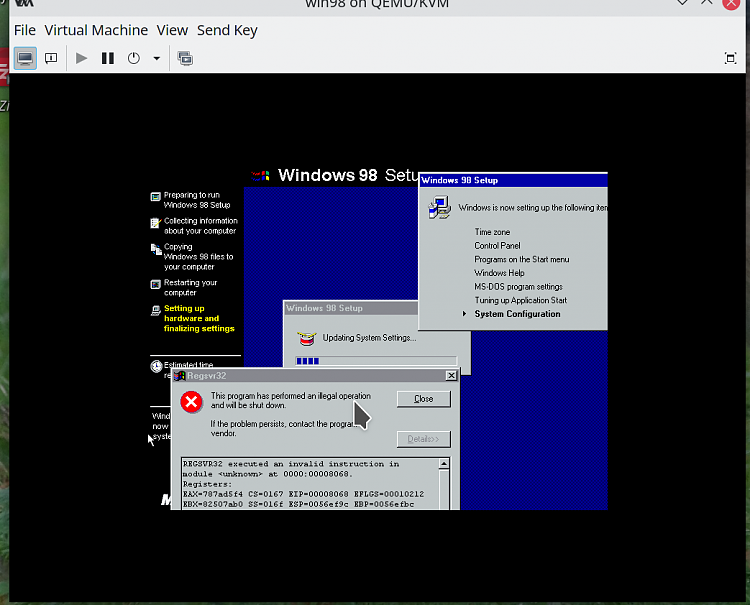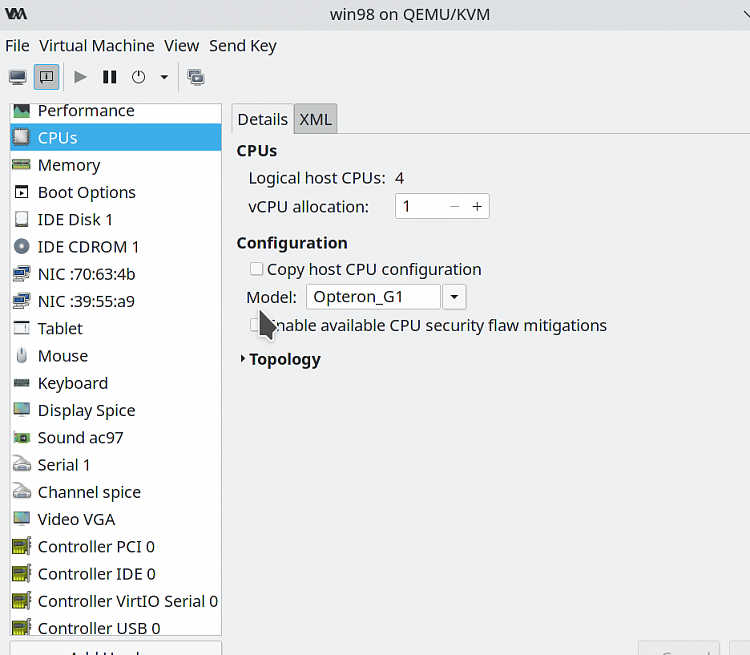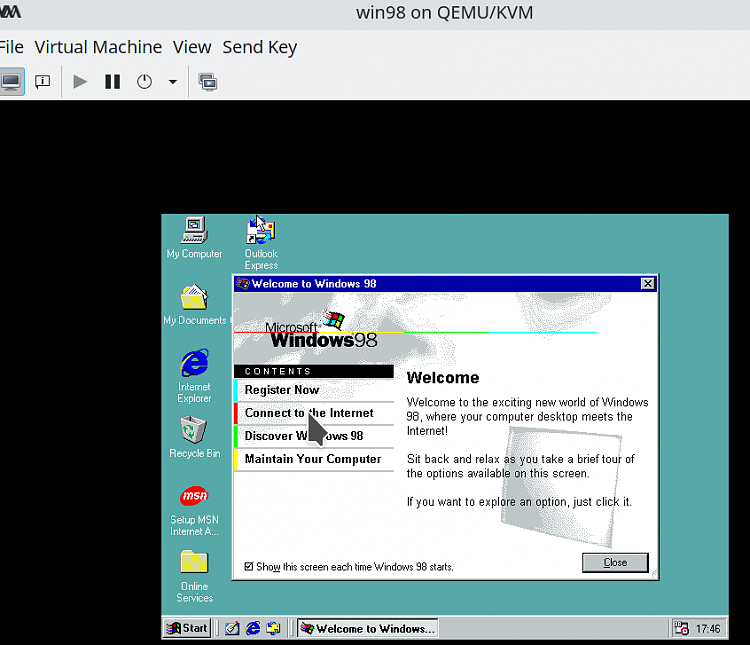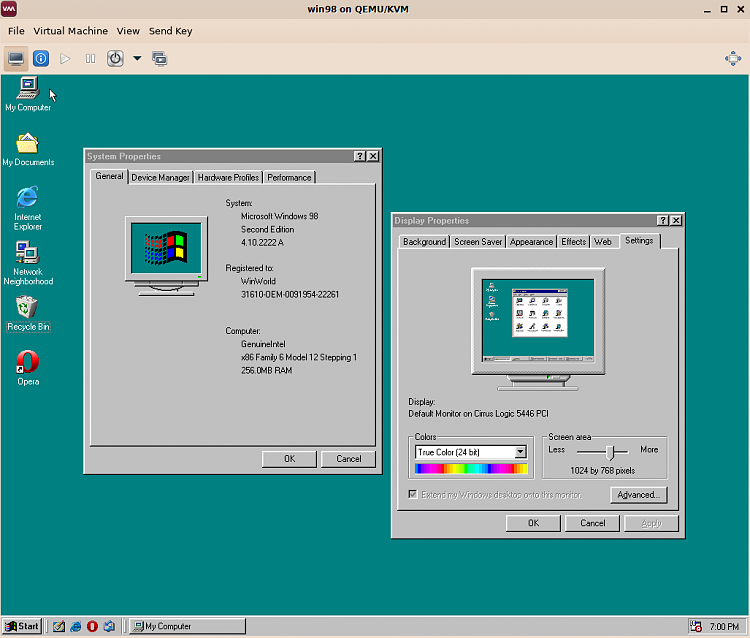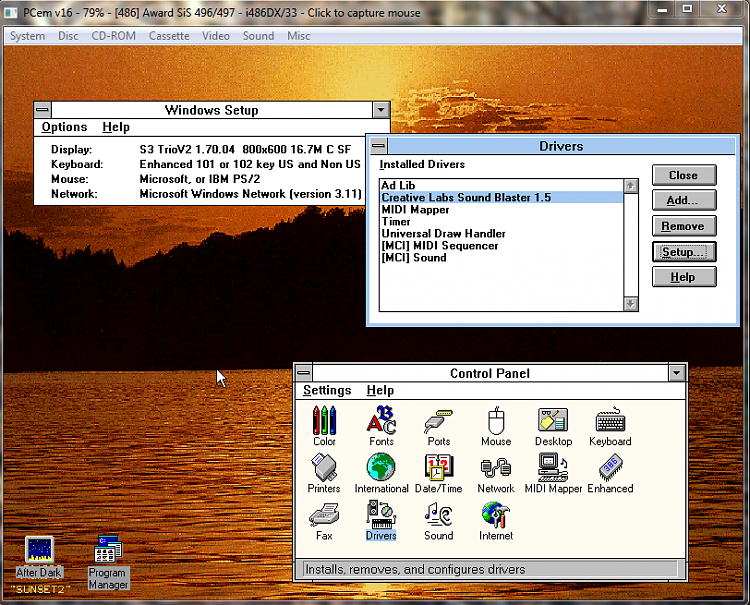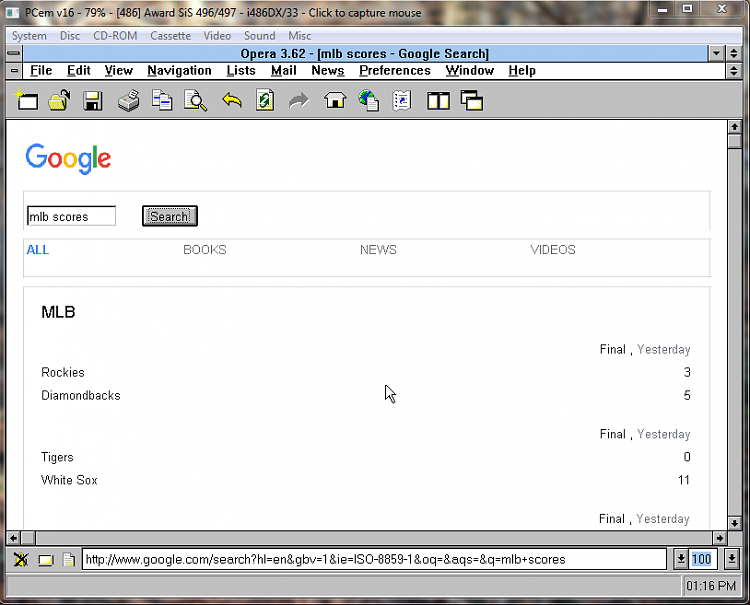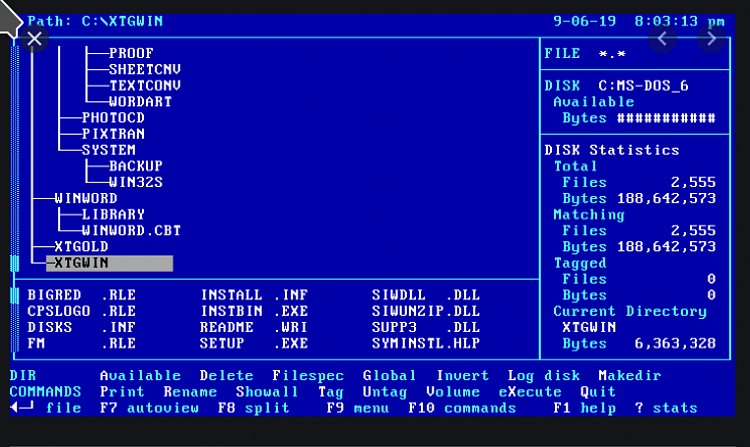W98 SE working OK for me - Opera browser too
-
![]()
W98 SE working OK for me - Opera browser too
Hi folks
@jbcarreon123
Trying this on VMWare workstation 16 on Linux Host
working for me just fine .
Opera browser also works ("after a fashion")
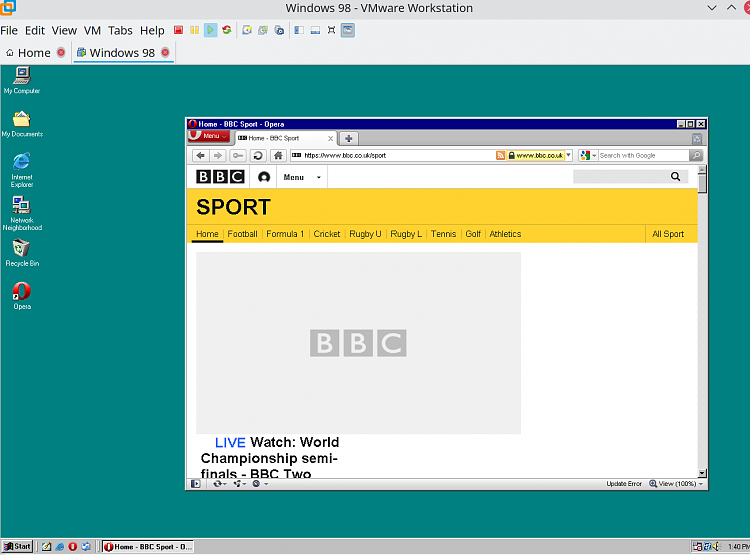
@Hopachi
You CAN run KVM and VMWare virtual machines concurrently on Linux these days. Here's W10 (latest preview build on KVM/QEMU and W98 SE on VMWare both up concurrently.

(KVM/QEMU I think won't do it (Win 98 SE) without mega hassle -- as I said VMWare is quite good at supporting really Old OS'es).
This VM also runs without problems on Windows 10
Here's the vmx VM config file -- note set HW version to '7' - the newer hardware capability of VMWare workstation / player might cause all sorts of problems.
#!/usr/bin/vmware
.encoding = "windows-1252"
config.version = "8"
virtualHW.version = "7"
scsi0.present = "TRUE"
memsize = "256"
ide0:0.present = "TRUE"
ide0:0.fileName = "Windows 98.vmdk"
ide1:0.present = "TRUE"
ide1:0.autodetect = "TRUE"
ide1:0.deviceType = "cdrom-raw"
floppy0.startConnected = "FALSE"
floppy0.fileName = ""
floppy0.autodetect = "TRUE"
ethernet0.present = "TRUE"
ethernet0.connectionType = "nat"
ethernet0.wakeOnPcktRcv = "FALSE"
ethernet0.addressType = "generated"
usb.present = "TRUE"
ehci.present = "TRUE"
sound.present = "TRUE"
sound.fileName = "-1"
sound.autodetect = "TRUE"
pciBridge0.present = "TRUE"
pciBridge4.present = "TRUE"
pciBridge4.virtualDev = "pcieRootPort"
pciBridge4.functions = "8"
pciBridge5.present = "TRUE"
pciBridge5.virtualDev = "pcieRootPort"
pciBridge5.functions = "8"
pciBridge6.present = "TRUE"
pciBridge6.virtualDev = "pcieRootPort"
pciBridge6.functions = "8"
pciBridge7.present = "TRUE"
pciBridge7.virtualDev = "pcieRootPort"
pciBridge7.functions = "8"
vmci0.present = "TRUE"
roamingVM.exitBehavior = "go"
displayName = "Windows 98"
guestOS = "win98"
nvram = "Windows 98.nvram"
virtualHW.productCompatibility = "hosted"
extendedConfigFile = "Windows 98.vmxf"
ide1:0.fileName = "auto detect"
ide1:0.startConnected = "FALSE"
ethernet0.generatedAddress = "00:0c:29:25:a8:32"
tools.syncTime = "FALSE"
uuid.location = "56 4d f6 4b ba dc e9 aa-f3 6c a1 36 05 e0 12 91"
uuid.bios = "56 4d 3f 89 ec d0 2f c2-1d af c5 31 46 25 a8 32"
cleanShutdown = "FALSE"
replay.supported = "TRUE"
replay.filename = ""
ide0:0.redo = ""
pciBridge0.pciSlotNumber = "17"
pciBridge4.pciSlotNumber = "21"
pciBridge5.pciSlotNumber = "22"
pciBridge6.pciSlotNumber = "23"
pciBridge7.pciSlotNumber = "24"
scsi0.pciSlotNumber = "16"
usb.pciSlotNumber = "32"
ethernet0.pciSlotNumber = "33"
sound.pciSlotNumber = "34"
ehci.pciSlotNumber = "35"
vmci0.pciSlotNumber = "36"
vmotion.checkpointFBSize = "16777216"
ethernet0.generatedAddressOffset = "0"
vmci0.id = "1176873010"
policy.vm.managedVMTemplate = "FALSE"
policy.vm.managedVM = "FALSE"
numa.autosize.cookie = "10001"
numa.autosize.vcpu.maxPerVirtualNode = "1"
monitor.phys_bits_used = "40"
softPowerOff = "FALSE"
I'm not developing this any further as I have no use for Win98 but it was just a challenge to see if it could work one way or another -- lucky we've got plenty of spare time these days.
Cheers
jimbo
Last edited by jimbo45; 30 Apr 2021 at 08:29.
Reason: VMWare and KVM VM's running together
-
-
-
![]()
Thanks @
jimbo45 !
Nice to see them side by side.
I know about VMWare supporting those old OSes.
For KVM/QEMU there's no virtio no qxl so you'll need to set video type -manually- to cirrus in your VM.
VGA and other display devices in qemu | kraxel’s news
I've tried that already.

I can launch W98 / ME nicely.
Though I couldn't shutdown fully; hangs after initiating shutdown. No big deal.
But we may need a few more tweaks to improve it even further.
- - - Updated - - -
If you give what I said a try in virt-manager, make sure you set your cpu to some oldie model, just in case:

When you create VM, check the end of life OS option, W98 has a template:
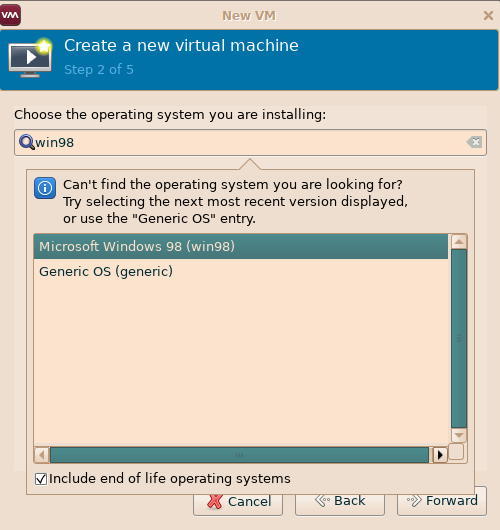
Cheers!
- - - Updated - - -
I didn't expected that so it was a nice surprise to see it in the options.

Hi there
@Hopachi
I thought I'd give this just another go !!
On KVM / QEMU how did you get past this stage -- in the final setup (Windows 98 SE) -- I haven't tried W95 or the original W98 OSR though.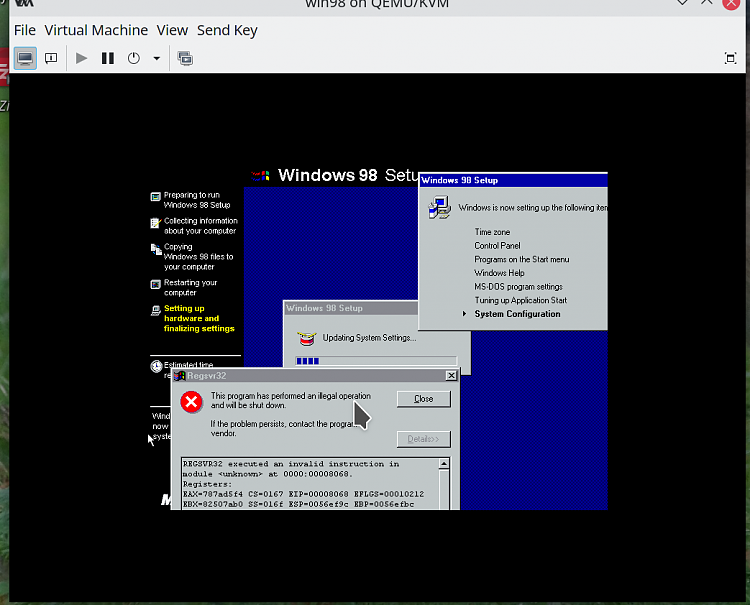
so what ISO did you use. !!
VMWare worked as shown above of course.
I'm using kernel 5.11.16 on the Linux host.
Never give up though -- Changed CPU to Opteron G1 in the KVM config file (running on an AMD machine)
Also shuts down properly too.
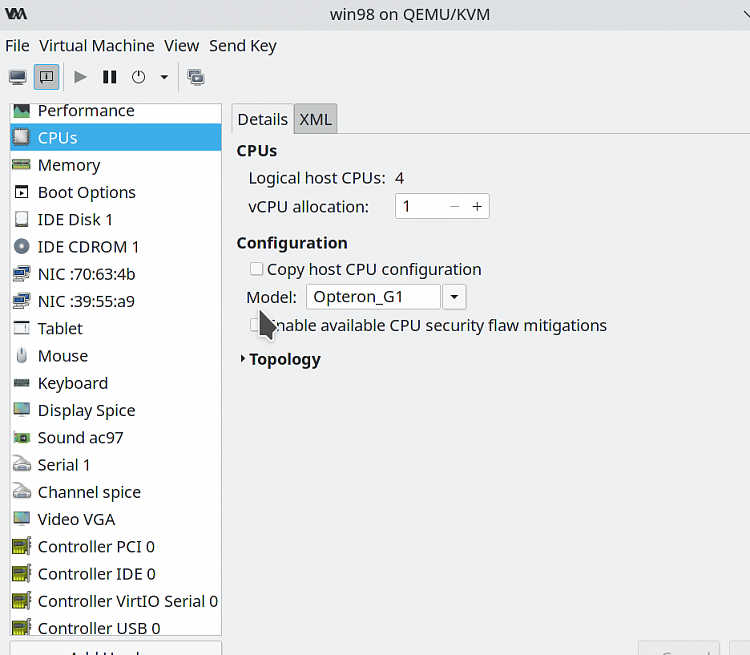
Bingo !!!
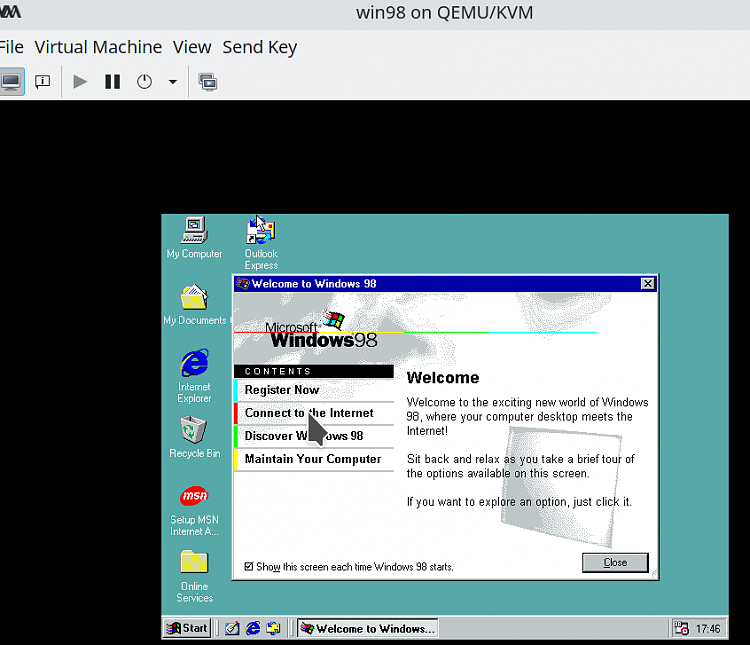
Booze time now !!! These older OS's take a lot more work than the new stuff !!!!
Cheers
jimbo
Last edited by jimbo45; 30 Apr 2021 at 11:55.
Reason: Success Changed Host CPU in config file
-
-
-
Booze time now !!! These older OS's take a lot more work than the new stuff !!!!
Cheers
jimbo
If you think that's hard try setting up MS-DOS 6.22/Windows For Workgroups 3.11 with networking, sound and 800x600 16M colors!
I have played with VirtualBox, VMWare and MS Virtual PC but for this I used PCEm (a PC emulator, not a vitrualizer).
Host is Windows 7 x64 Ultimate.
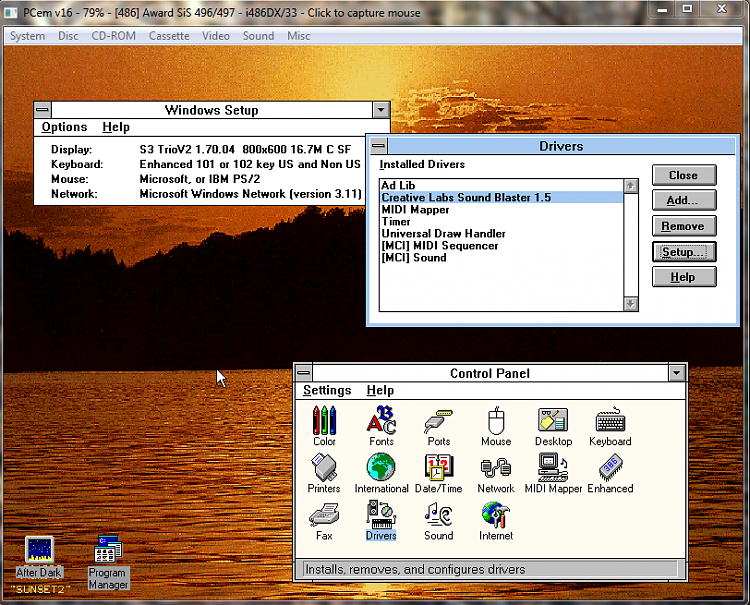
Pretty much a futile effort since the only website it can connect to is Google. I just wanted to see if it could be done (and how much I remember from those days).
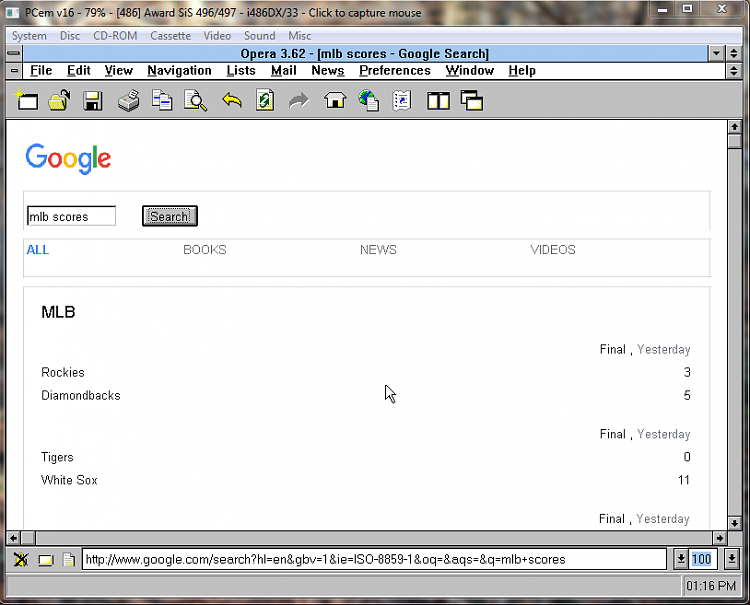

Ahh the days of BBS, Doom, Wing Commander, Compuserve..
-
@ClippyBeer
Cheers to that!

I've used PCem. Gets the old ones going when they fail in VM.
The disk I used above was tested there as well. I might have gotten to lazy installing W98.
-
![]()
If you think that's hard try setting up MS-DOS 6.22/Windows For Workgroups 3.11 with networking, sound and 800x600 16M colors!
I have played with VirtualBox, VMWare and MS Virtual PC but for this I used PCEm (a PC emulator, not a vitrualizer).
Host is Windows 7 x64 Ultimate.
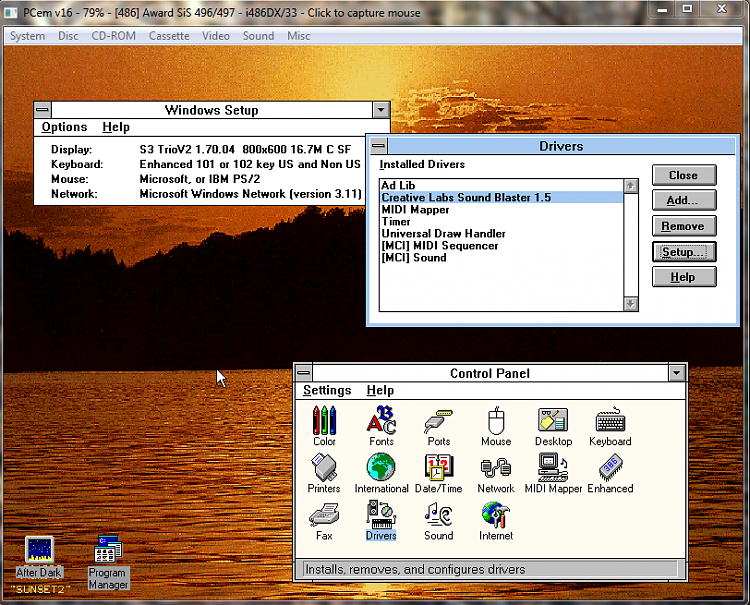
Pretty much a futile effort since the only website it can connect to is Google. I just wanted to see if it could be done (and how much I remember from those days).
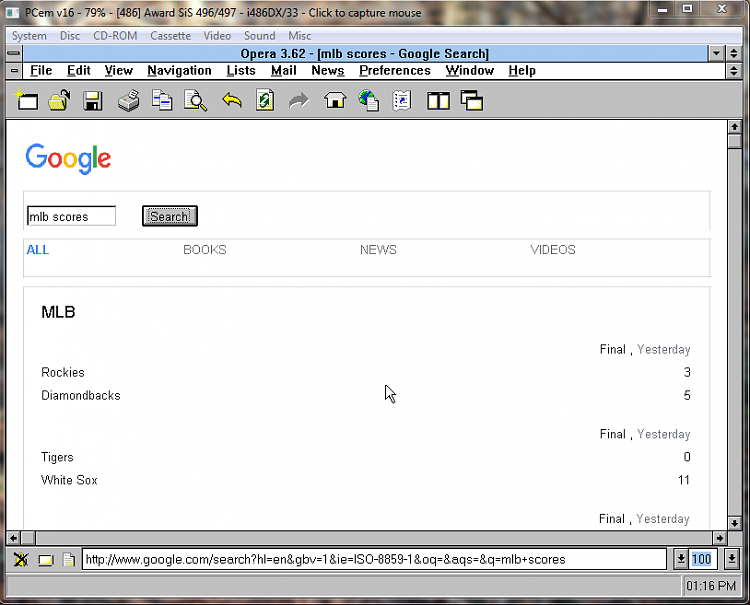

Ahh the days of BBS, Doom, Wing Commander, Compuserve..
Well done
There's obviously more people playing around with these old OS's than I would have thought.
BTW I think the lynx web based text browser might work !!!! for web sites - no graphics though.
LYNX – The Text Web-Browser
Other text based browsers : (Linux)
Best Linux Text-Based Browsers – Linux Hint
For Windows :
9 Best Free Text Only Browser For Windows
You'll be lucky though to get any sort of web browser running on W3.11 -- Opera might (just) but you'll probably only get google, or an early version of Netscape -- the main problem is all the Internet protocols have changed so much that even the earliest version of IE might not be of much use.
For file browsing I still think the old XTREE was one of the best

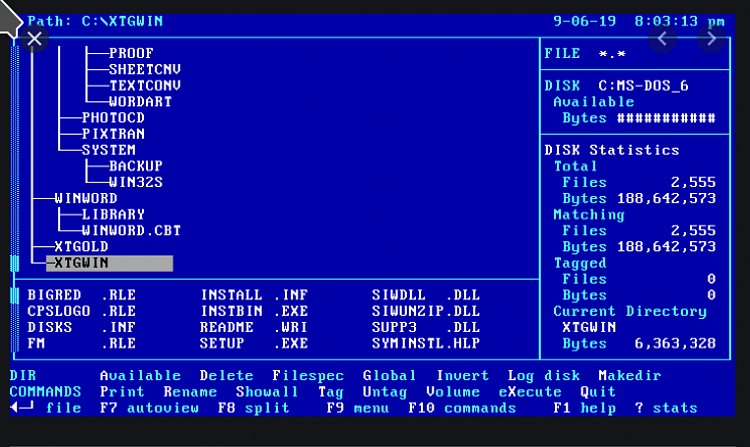
Cheers
jimbo
Last edited by jimbo45; 30 Apr 2021 at 15:42.
Reason: added screenshot of XTREE GOLD
-
My old VM is Win95 and Win3.1.1. Also MS-DOS 6.22
(I don't have an pic for today, My PC is turned off for now.)

Also, You have a link for Opera old versions?
@
jbcarreon123
Trying this on VMWare workstation 16 on Linux Host
working for me just fine .
Opera browser also works ("after a fashion")
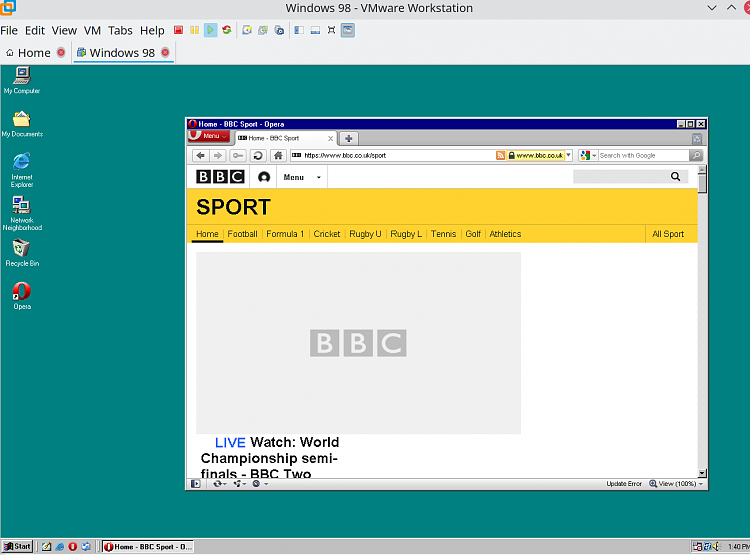
So now, I can visit TenForums using a Windows 95 machine?


I just upgraded to Win98SE.
I should visit TF using Wayback Machine.
Also, I'm now using PCem.
- - - Updated - - -
Nah. I will just prefer this.

Last edited by jbcarreon123; 01 May 2021 at 01:46.
-
-
Perhaps an older Firefox would be better than Opera. I wonder if Vivaldi would work.
-
![]()
Hi there
remember setup sometimes works at the start but later in the process that's the point at which failures occur so you need to show a booted up OS !!!! not just one still in process of installing .
@Hopachi
@swarfega
Command line Email is quite possible even on DOS as it can be carried out quite simply (???) via command line if you can telnet or ssh into an email server.
E.g from Linux
#!/bin/bash
# Send email from bash
# hrafn simple script to send simple email with your IP address (external)
read -p "Enter SMTP email server address: " server
read -p "Enter SMTP Port: " port
read -p "Enter Your Email Address: " from
read -p "Enter Recipient's Email Address: " to
# get your public IP address
myip="$(dig +short myip.opendns.com @ReSolver1.opendns.com)"
# create message
function mail_input {
echo "ehlo $(hostname -f)"
echo "MAIL FROM: <$from>"
echo "RCPT TO: <$to>"
echo "DATA"
echo "From: <$from>"
echo "To: <$to>"
echo "Subject: Testing SMTP Mail"
echo " "
echo "Your public internet address is "
echo $myip
echo " "
echo "finished"
echo "."
echo "quit"
}
mail_input | netcat $server $port || err_exit
Don't forget to finish the inline text with the "." line before the SMTP quit command. !!
Something equivalent I'm sure can be done from a DOS system / W3.11 or any Windows system. You might need to modify script for password / other protocols but you should get the idea. You don't need a web browser to do it.
for telnet just telnet into the mail server e.g telnet mailserver.xx 25
then enter commands as per linux script shown above.
Cheers
jimbo

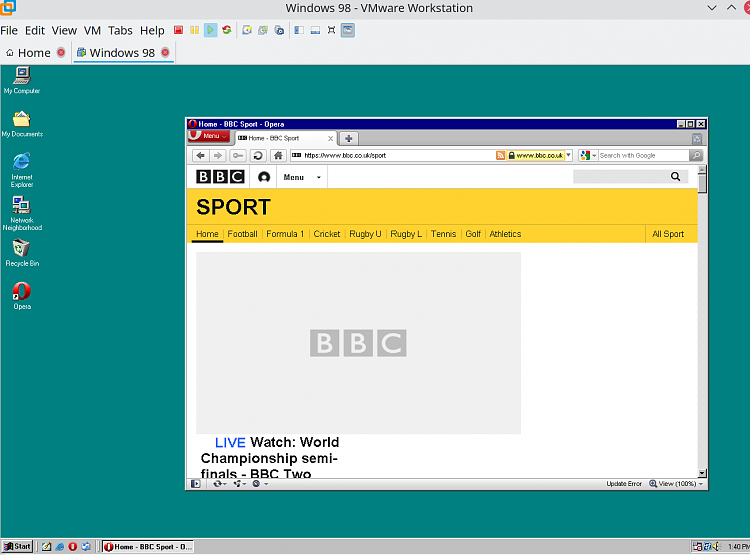


 Quote
Quote I can launch W98 / ME nicely.
I can launch W98 / ME nicely.