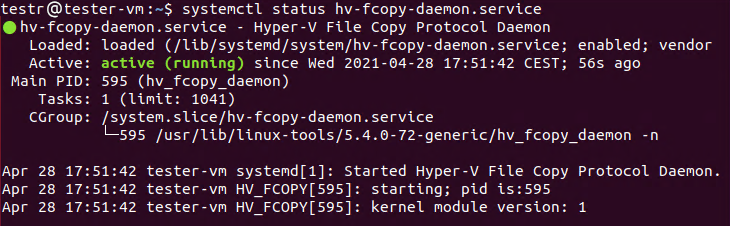New
#1
how do i copy a file from host to hyperv vm
Where am I going wrong. I am on windows10 pro; have enabled guest services and tried this command top copy to the hyperv vm:
Copy-VMFile "raspi" -SourcePath "D:\temp.txt" -DestinationPath "/home/pi" -CreateFullPath -FileSource host
Copy-VMFile : Failed to initiate copying files to the guest.
Failed to copy the source file 'D:\temp.txt' to the destination '/home/pi' in the guest.
'raspi' failed to initiate copying files to the guest: Unspecified error (0x80004005). (Virtual machine ID 3C028648-F65B-4565-ADCA-40F1290FB0BE)
'raspi' failed to copy the source file 'D:\temp.txt' to the destination '/home/pi' in the guest: Unspecified error (0x80004005). (Virtual machine ID 3C028648-F65B-4565-ADCA-40F1290FB0BE)
At line:1 char:1
+ Copy-VMFile "raspi" -SourcePath "D:\temp.txt" -DestinationPath "/home ...
+ ~~~~~~~~~~~~~~~~~~~~~~~~~~~~~~~~~~~~~~~~~~~~~~~~~~~~~~~~~~~~~~~~~~~~~
+ CategoryInfo : NotSpecified: (:) [Copy-VMFile], VirtualizationException
+ FullyQualifiedErrorId : OperationFailed,Microsoft.HyperV.PowerShell.Commands.CopyVMFile
####################################################


 Quote
Quote