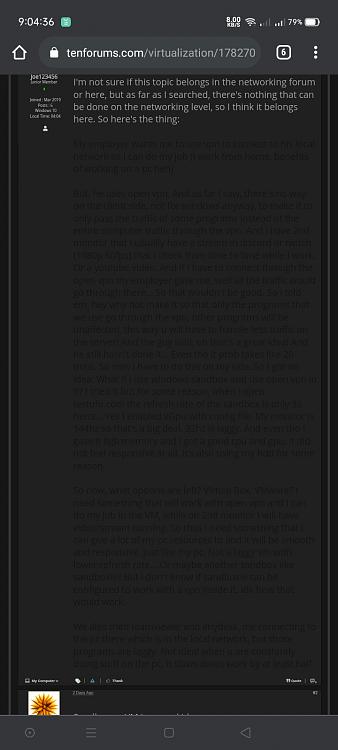New
#1
What do I use?
I'm not sure if this topic belongs in the networking forum or here, but as far as I searched, there's nothing that can be done on the networking level, so I think it belongs here. So here's the thing:
My employer wants me to use vpn to connect to his local network so I can do my job (I work from home, benefits of working on a pc heh)
But, he uses open vpn. And as far I saw, there's no way on the client side, not for windows anyway, to make it to only pass the traffic of some programs instead of the entire computer traffic through the vpn. And I have 2nd monitor that I usually have a stream in discord or twitch (1080p 60fps) that I check from time to time while I work. Or a youtube video. And if I have to connect through the open vpn my employer gave me, well all the traffic would go through there... So that wouldn't be good. So i told em, hey why not make it so that only the programs that we use go through the vpn, other programs will be unaffected, this way u will have to handle less traffic on the server! And the guy said, oh that's a great idea! And he still hasn't done it... Even tho it prob takes like 20 mins. So now I have to do this on my side. So I got an idea. What if I use windows sandbox and use open vpn in it? I tried it but for some reason, when I open testufo.com the refresh rate of the sandbox is only 32 hertz... Yes I enabled vGpu with config file. My monitor is 144hz so that's a big deal. 32hz is laggy. And even tho I gave it 8gb memory and I got a good cpu and gpu, it did not feel responsive at all. It's also using my hdd for some reason.
So now, what options are left? Virtual Box, VMware? I need something that will work with open vpn and I can do my job in the VM, while on 2nd monitor I will have video/stream running. So thus I need something that I can give a lot of my pc resources to and it will be smooth and responsive, just like my pc. Not a laggy vm with lower refresh rate... Or maybe another sandbox like sandboxie? But I don't know if sandboxie can be configured to work with a vpn inside it. Idk how that would work.
We also tried teamviewer and anydesk, me connecting to the pc there which is in the local network, but those programs are laggy. Not ideal when u are constantly doing stuff on the pc, it slows down work by at least half.


 Quote
Quote